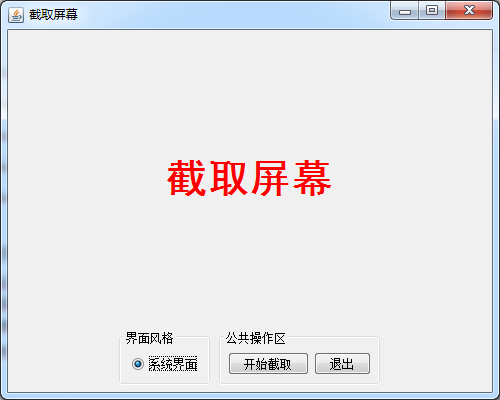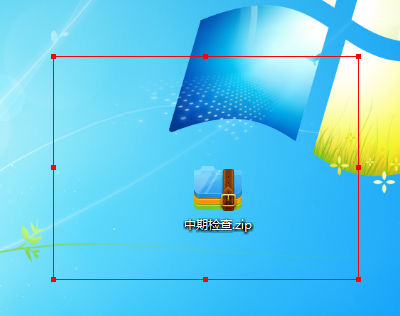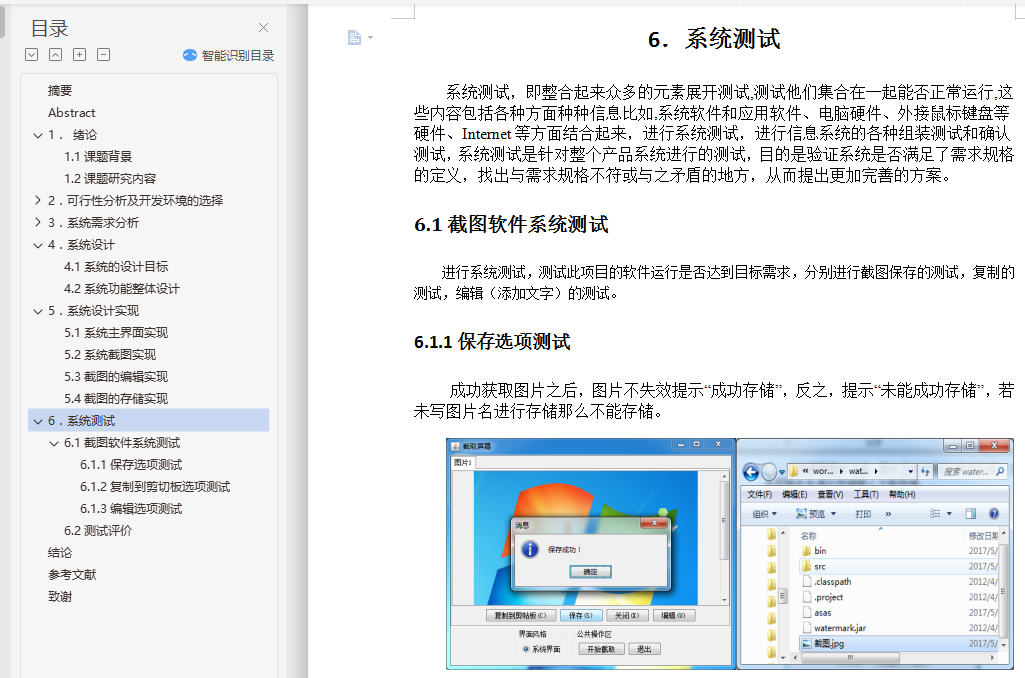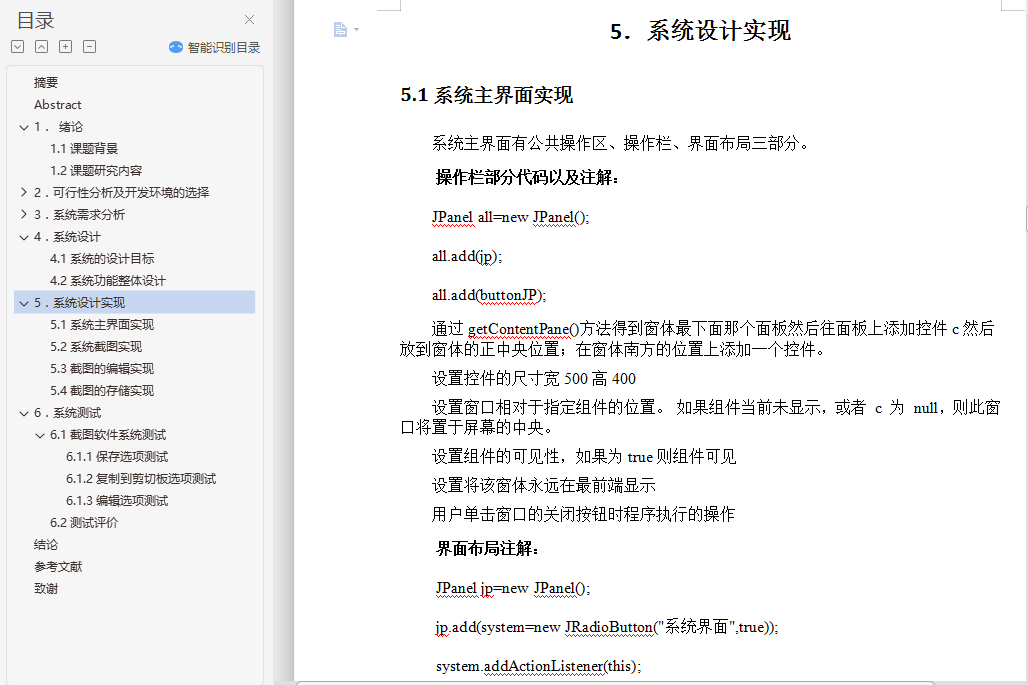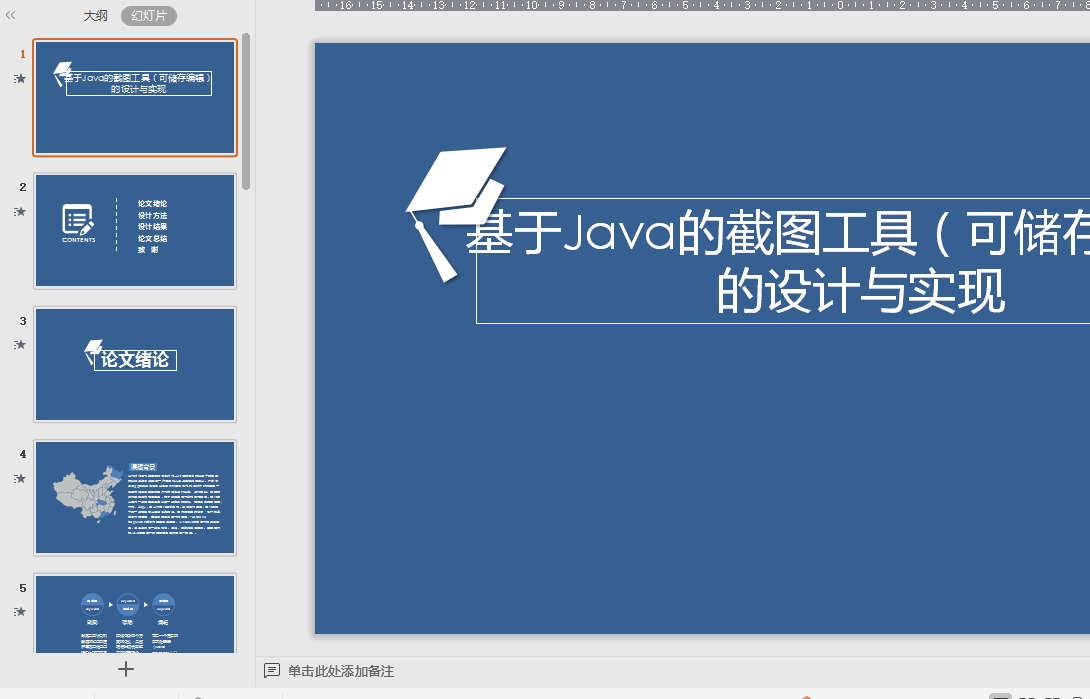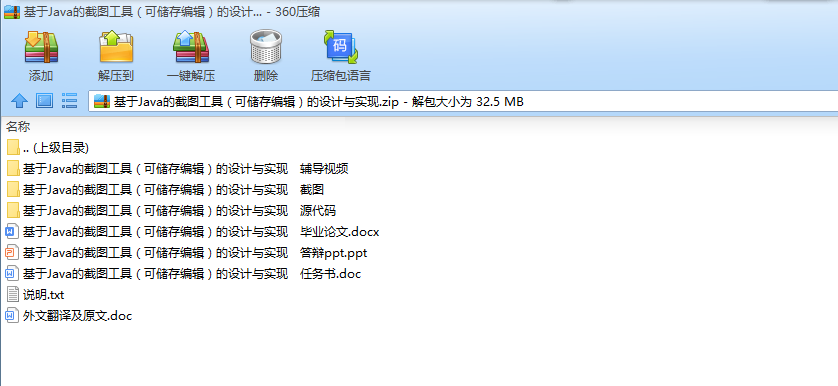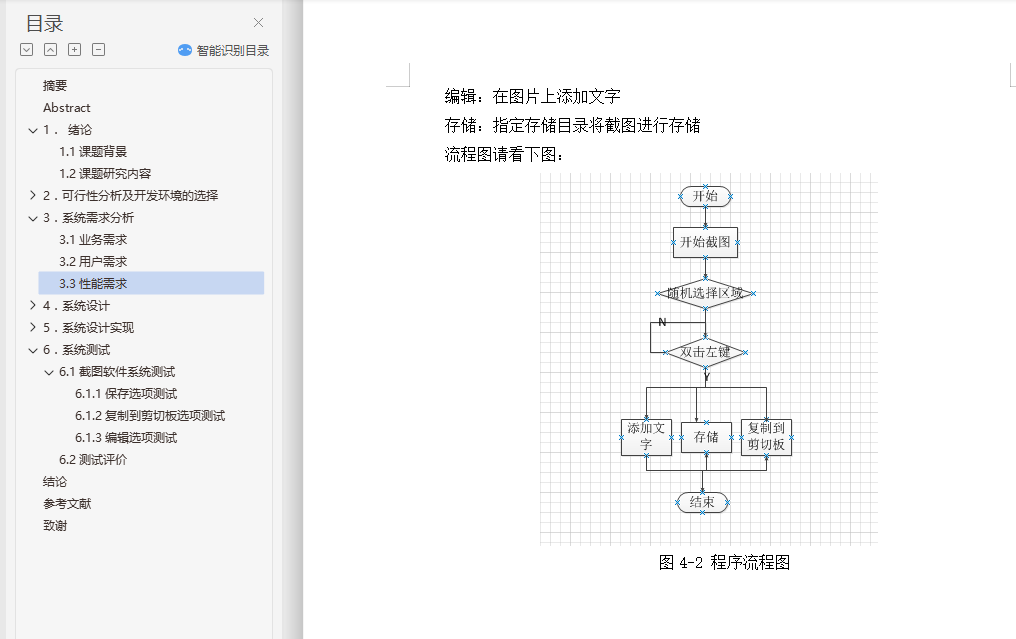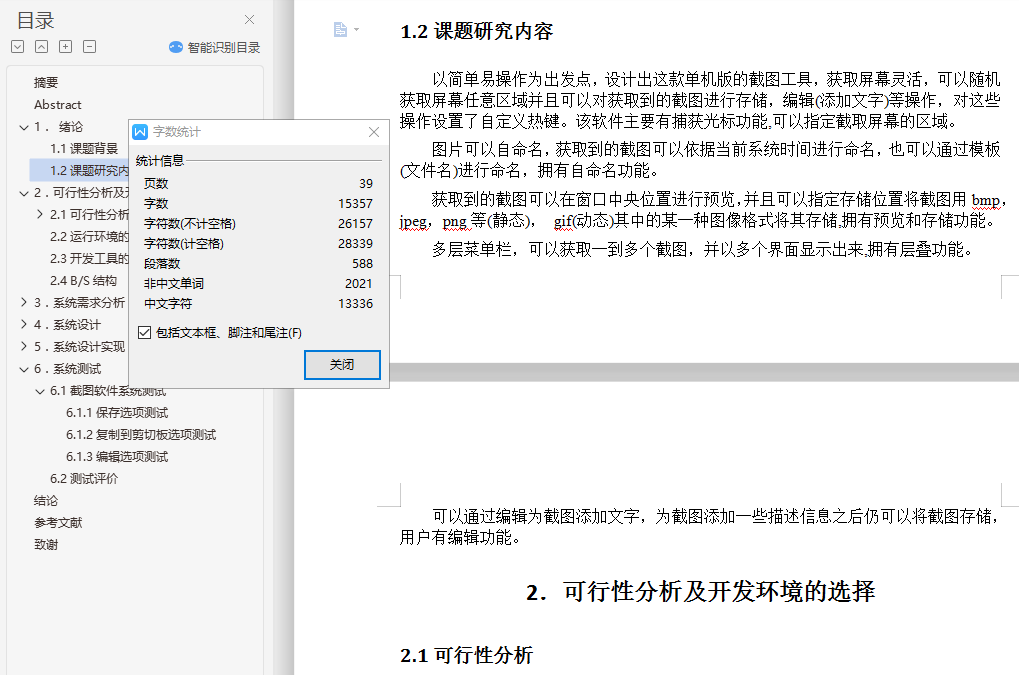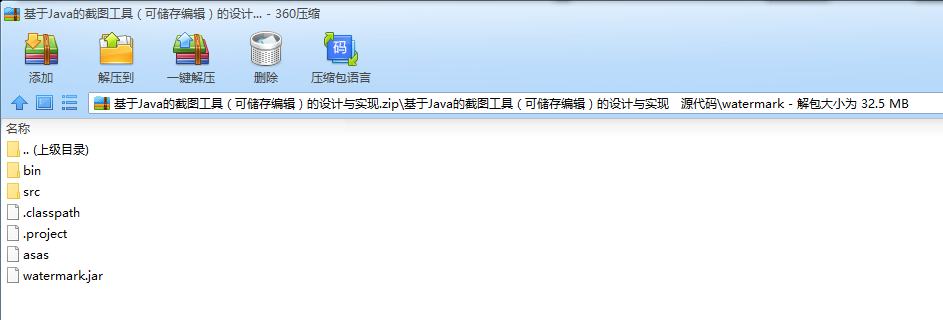基于Java的截图工具(可储存编辑)的设计与实现
摘要
当今时代是飞速发展的信息时代,人们在对信息的处理中对图像的处理量与日俱增,这一点在文档人员上显得非常突出。
本软件采用Java语言进行模拟qq截图功能,获取屏幕方式灵活,可以获取指定的屏幕,并且可以对获取到的截图进行存储,编辑(添加文字)等操作,对这些操作设置了自定义热键。该软件主要有捕获光标功能,可以指定截取屏幕的区域。软件具有捕捉光标,可以随着鼠标的移动获取屏幕区域,为之后的存储和编辑提供前置条件。图片可以自命名,获取到的截图可以依据当前系统时间进行命名,也可以通过模板(文件名)进行命名,拥有自命名功能。获取到的截图可以在窗口中央位置进行预览,并且可以指定存储区域将截图用bmp,jpeg,png(静态), gif(动态)其中的某一种图像格式将其存储,拥有预览和存储功能。可以直接将获取到的截图复制到剪切板中,之后可以从剪切板中粘贴到word等文档中。多层菜单栏,可以获取一到多个截图,并以多个界面显示出来,拥有层叠功能。可以通过编辑为截图添加文字,为截图添加一些描述信息之后仍可以将截图存储,用户有编辑功能。
展望未来,为了更方便的获取信息,可以将此截图工具进行扩充,添加一些其他功能,比如可以添加画笔,进行涂鸦。
关键词:截图;存储;编辑
qq screenshots tools based on Java
Abstract
Our age is the rapid development of information era, people in the handling of information processing of the images is growing, it appears very prominent on the document personnel.
The software adopting JAVA imitates QQ screenshot, which can obtain designed screens and flexible to achieve it, as well as store and edit (adding words).Besides, user-defined not keys are set to help operate it. The software can capture cursor and move to capture screen area following the mouse which can provide preconditions to store and edit. The software has the ability to capture the cursor, which allows the cursor to be moved to the screen area, providing preconditions for subsequent storage and editing. The photo can be named itself and captured photos can be named the templates(document name). Captured photos can be previewed in the center of chat window and stored in designed position in the from of bmp, jpg, PNG, gif. In the short,it can be previewed and stored. The captured photos can be copied to clipboard then pasted to documents. Multilayer menu bar can capture multiple photos and be showed by various interface. It can add words to captured photos by editing and can be stored. After adding some descriptive information. It can be edited.
Looking forward to the future, in order to more convenient access to information, you can use this screenshot tool to expand, add some other functions, such as can add brush, for graffiti.
Key words: capture; Storage; The editor
毕业设计任务书 2
摘要 6
Abstract 7
1. 绪论 10
1.1课题背景 10
1.2课题研究内容 10
2.可行性分析及开发环境的选择 11
2.1可行性分析 11
2.1.1技术可行性 11
2.1.2经济可行性 11
2.1.3法律可行性 12
2.1.4可行性结论 12
2.2运行环境的选择 12
2.3开发工具的选择 12
2.4 B/S结构 13
3.系统需求分析 15
3.1业务需求 15
3.2用户需求 15
3.3性能需求 15
4.系统设计 16
4.1系统的设计目标 16
4.2系统功能整体设计 16
5.系统设计实现 19
5.1系统主界面实现 19
5.2系统截图实现 20
5.3截图的编辑实现 26
5.4截图的存储实现 37
6.系统测试 41
6.1截图软件系统测试 41
6.1.1保存选项测试 41
6.1.2复制到剪切板选项测试 41
6.1.3编辑选项测试 42
6.2测试评价 42
结论 43
参考文献 44
致谢 45
外文引用 46
中文翻译 55