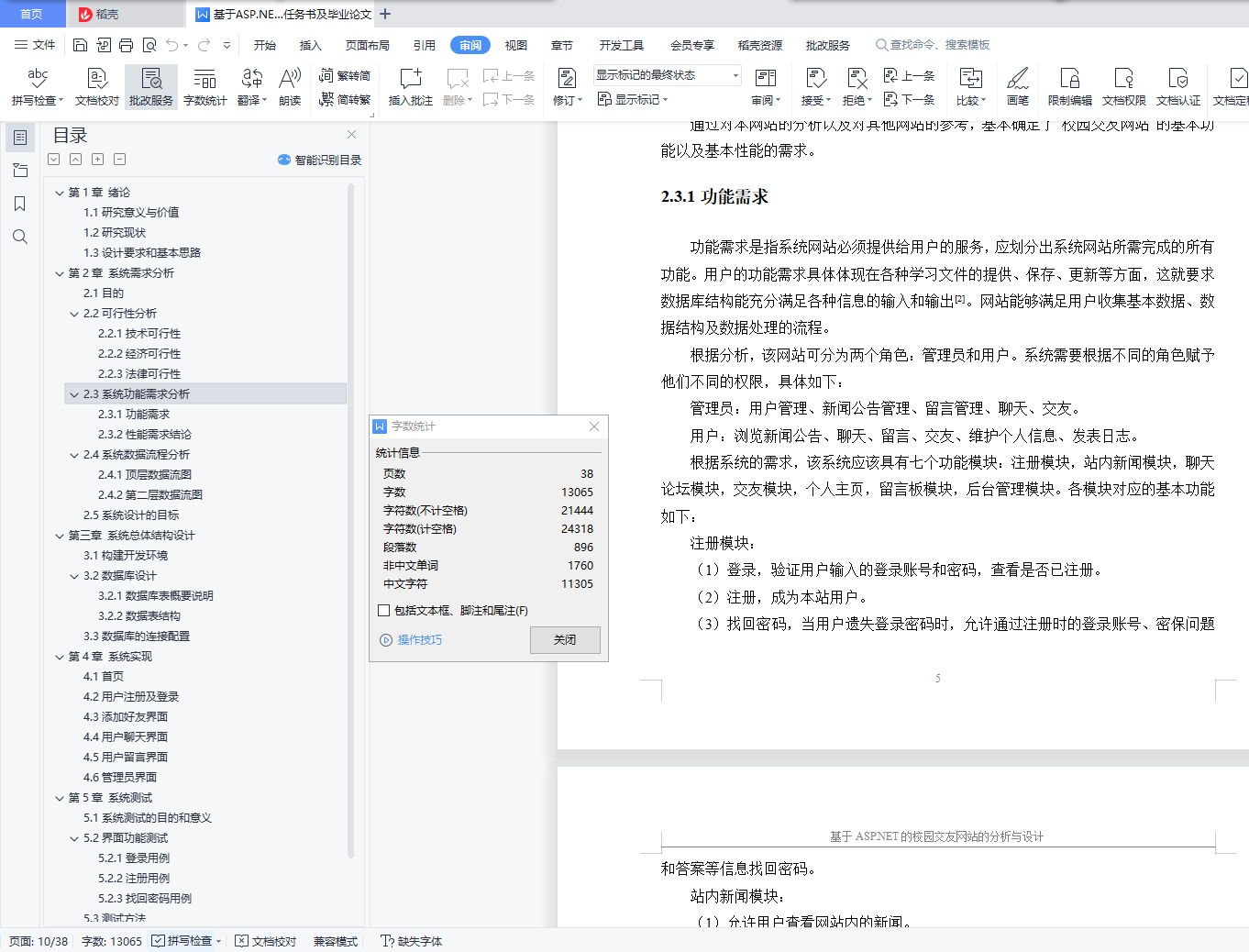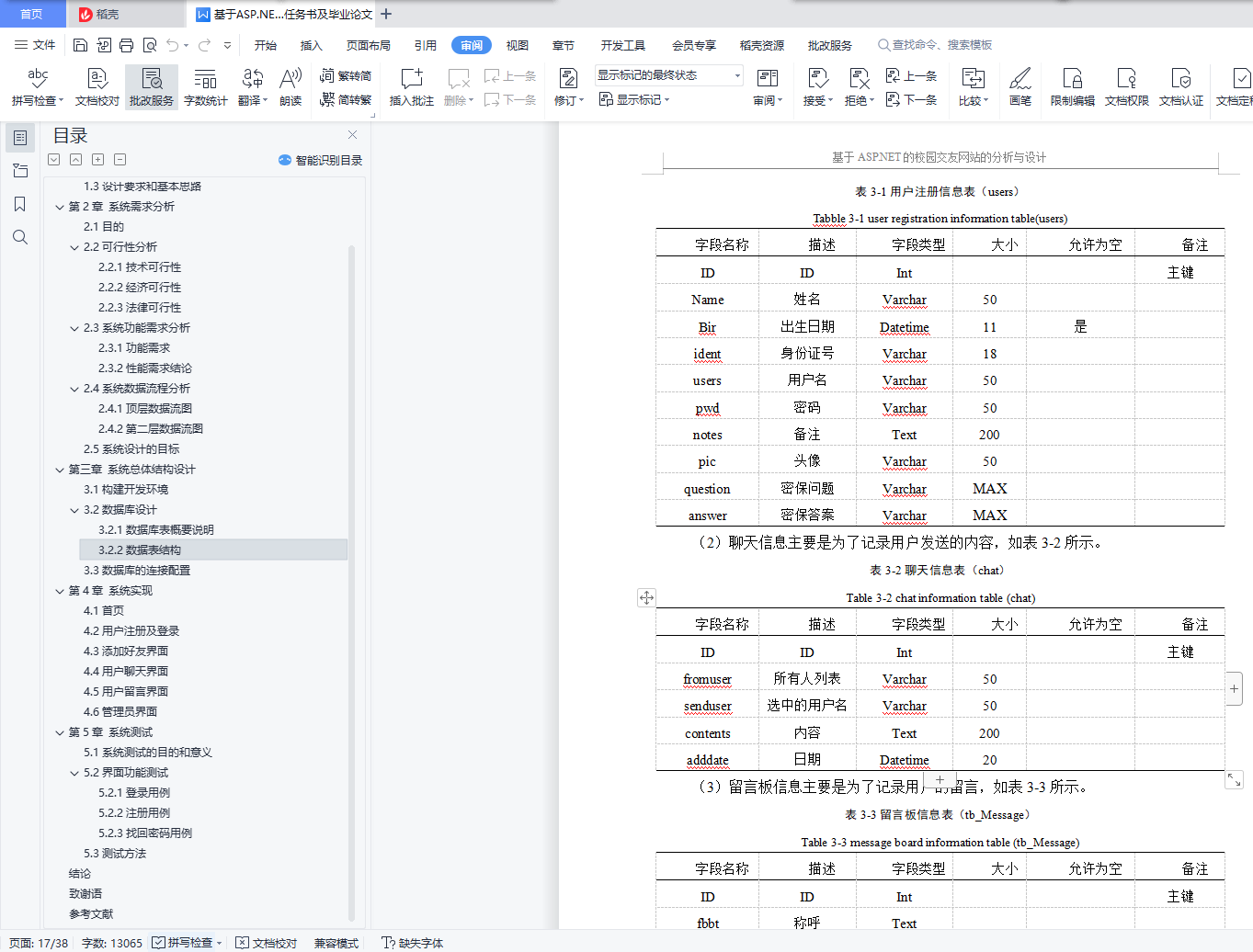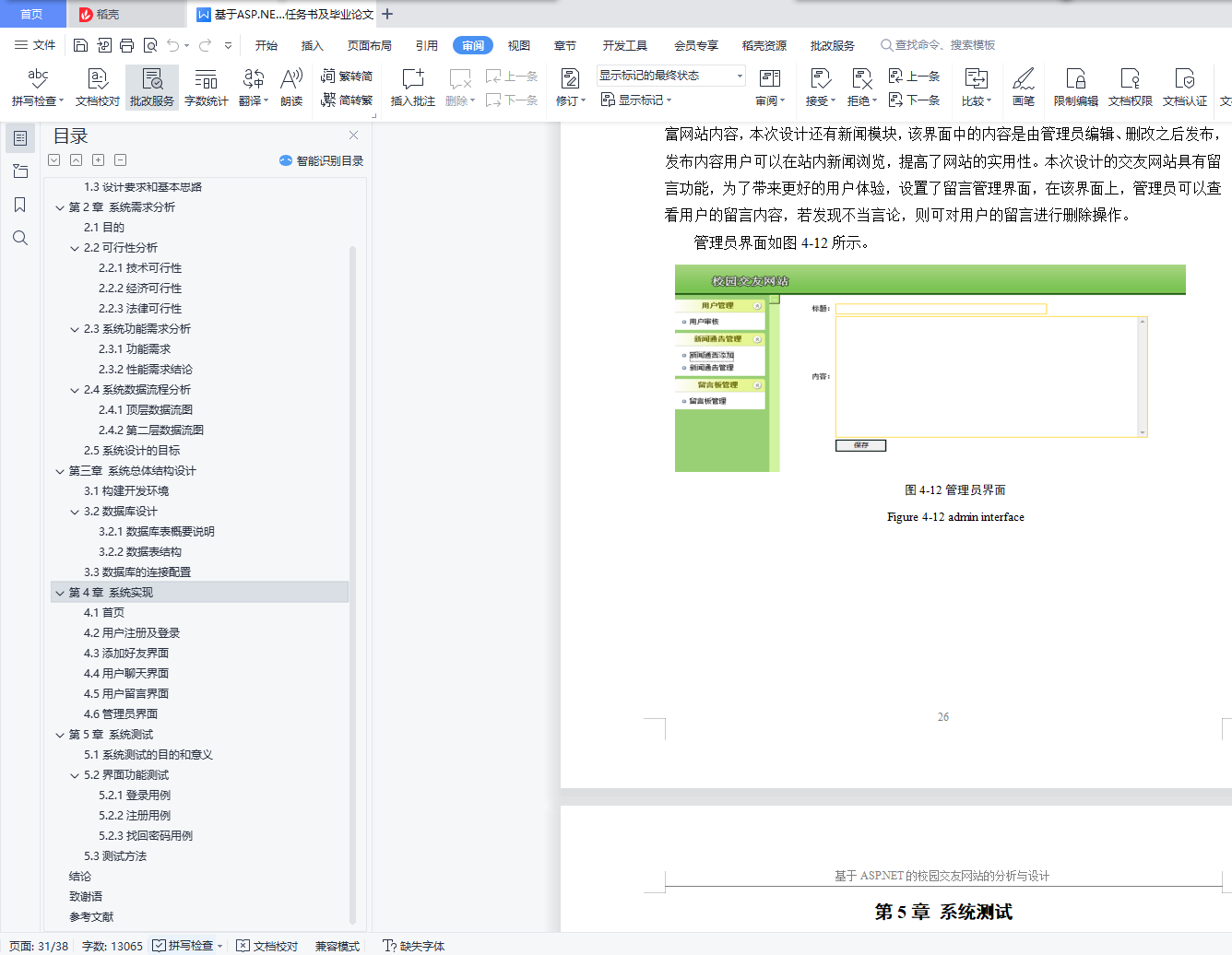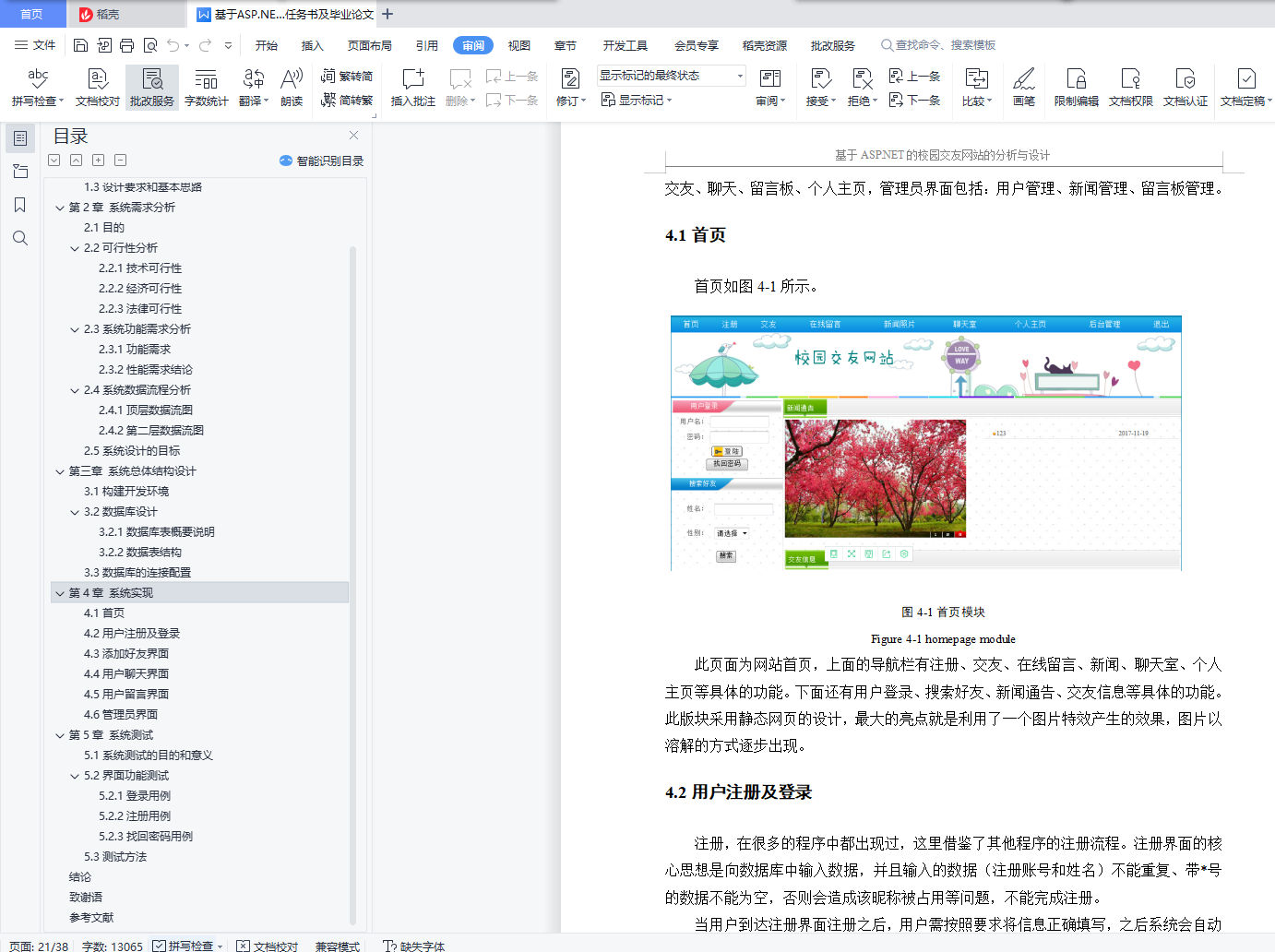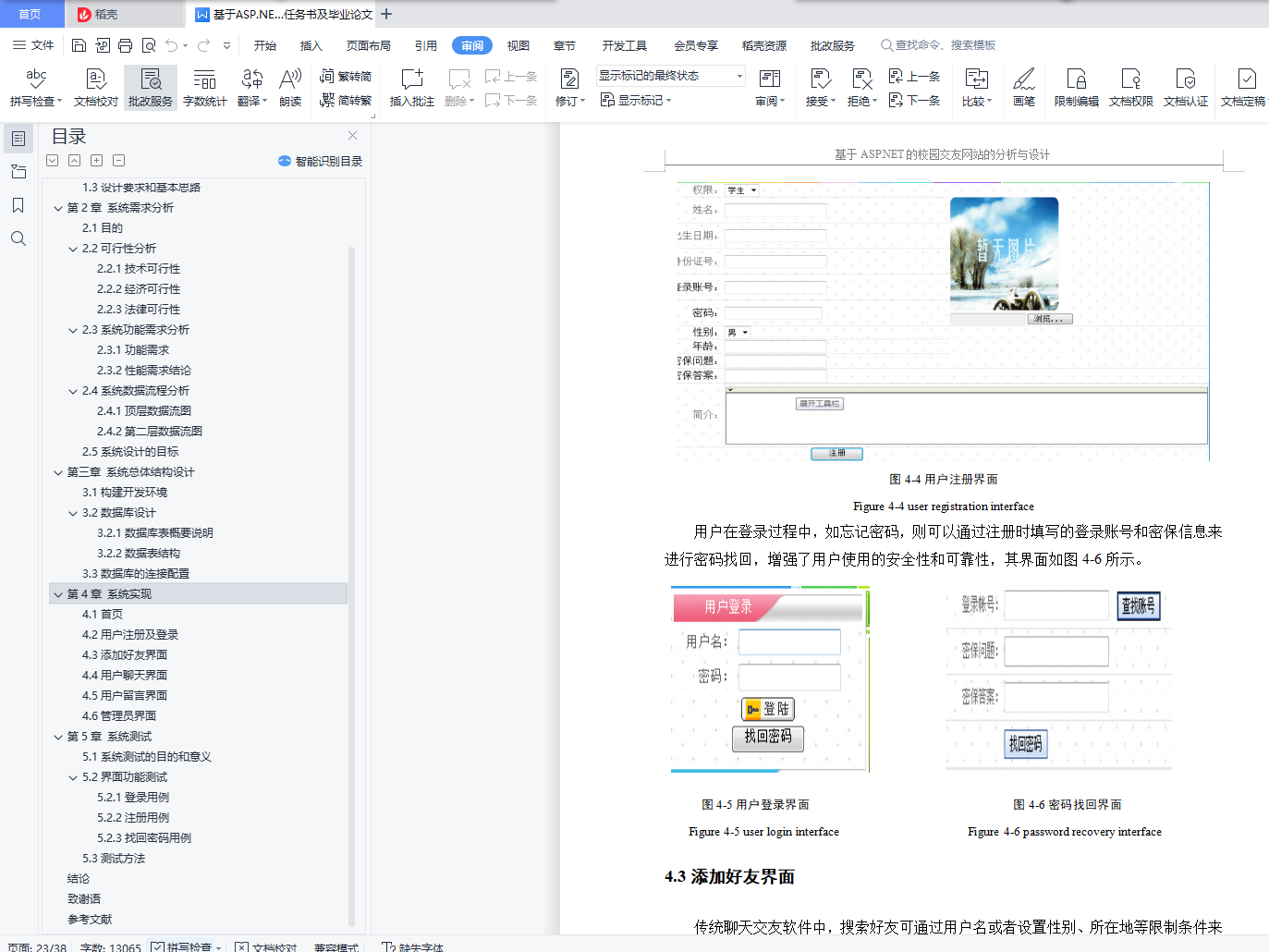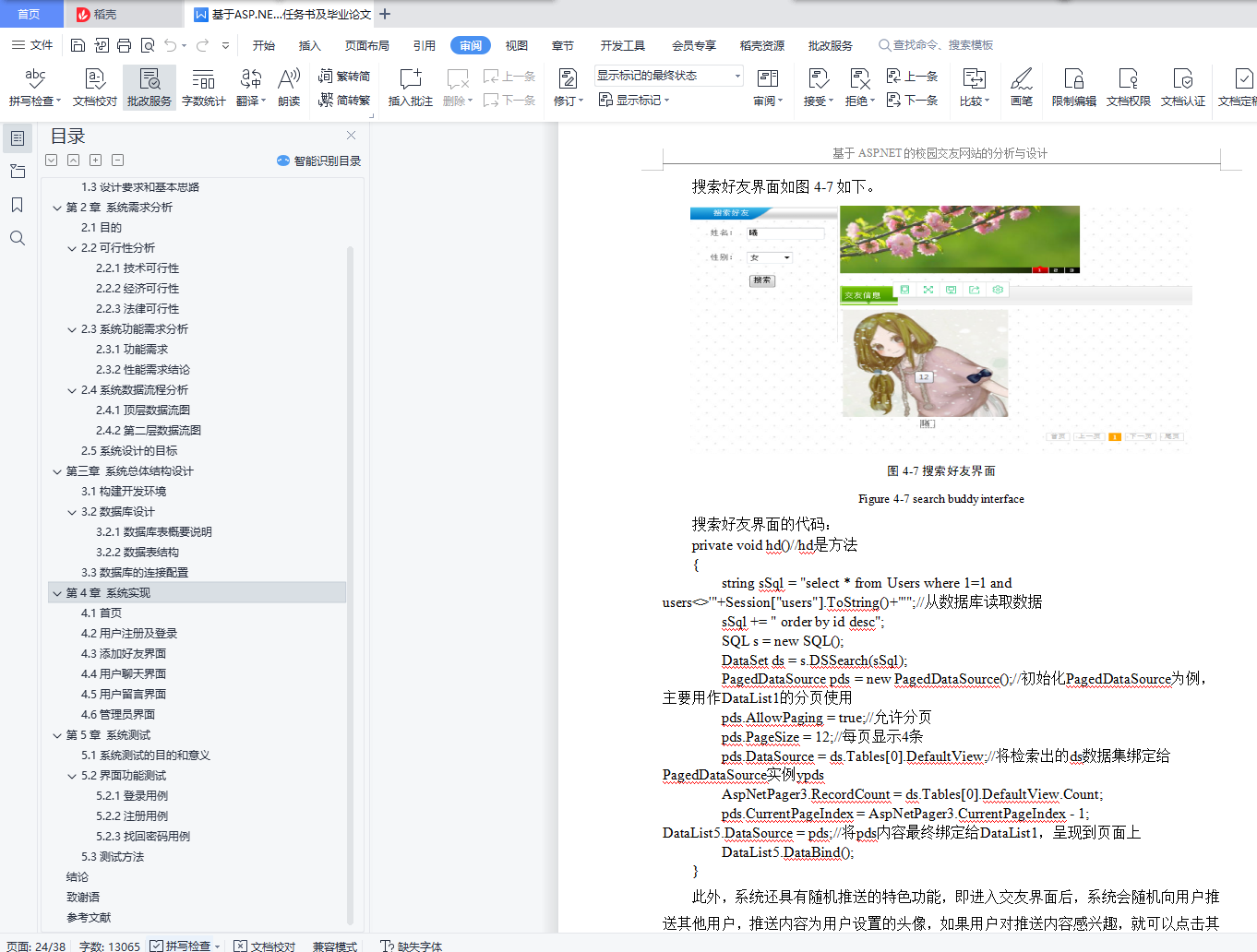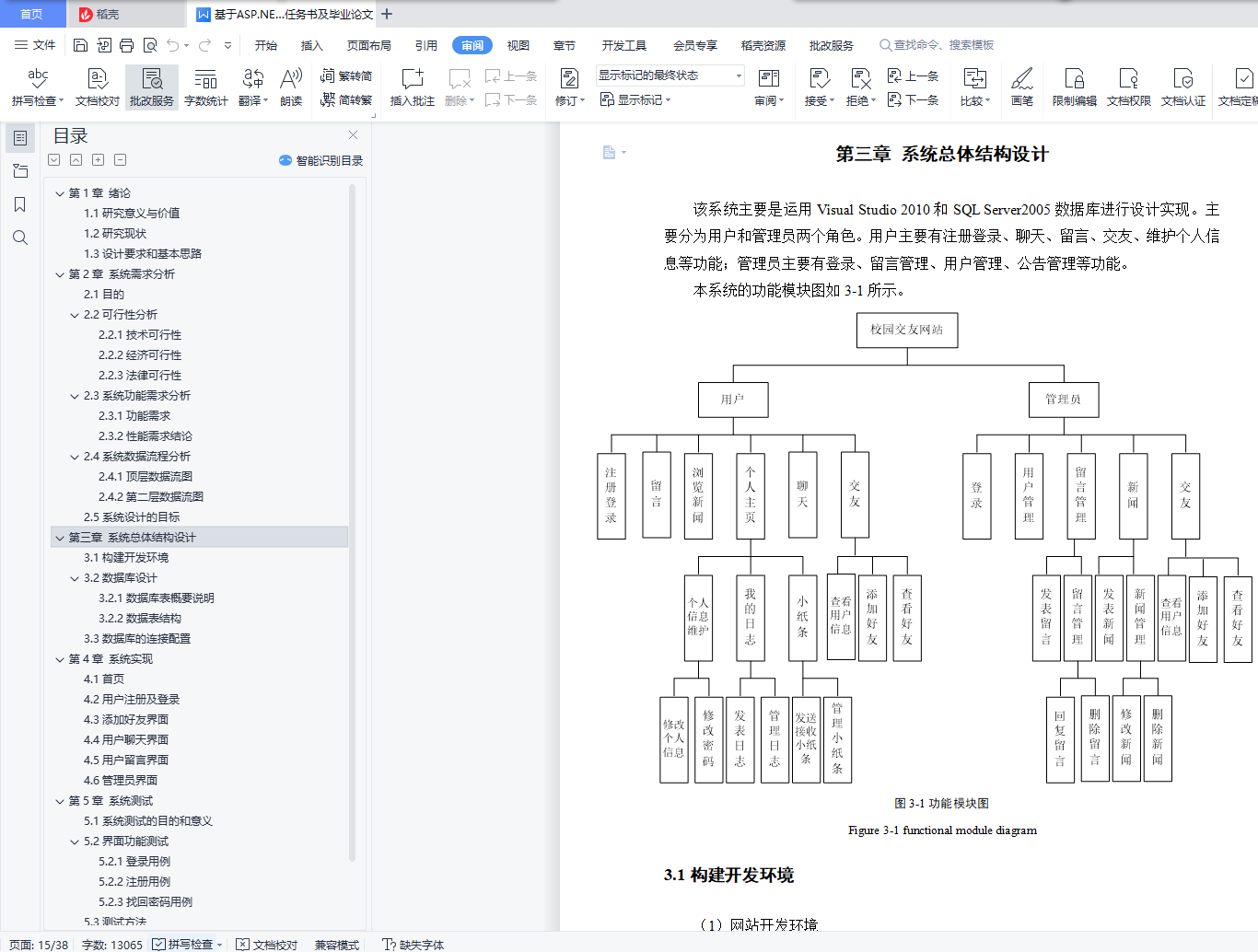基于ASP.NET的校园交友网站的分析与设计
[摘要] 近年来,随着信息技术的发展,Internet已经深入发展到我们的生活中。各种聊天软件的出现,深得人们的欢迎,渐渐取代了以前书信通信、电话通讯等方式。而为了保证能够实现同校的老乡或者同校的校友能拥有一个良好的网络聊天交友平台,在本文中开发校园交友平台,该平台的前端采用Visual Studio 2010展示出母版页面各个功能模块,用SQL Server 2005连接后台管理数据,建立一个自主开发的网络交流、管理和运营的网上交友平台。
该系统具有两个角色:用户和管理员,系统需要对相应的角色赋予不同的功能和权限,因此该系统根据角色划分为七个功能模块:注册模块、聊天论坛模块、留言模块、个人主页模块、留言模块和管理模块。经过系统测试,该校园交友平台运行稳定,操作简单。
[关键字]Visual Studio 2010 SQL Server 2005 校园交友 B/S模式
Analysis and design of campus dating website based on ASP.NET
Abstract In recent years, with the development of information technology, the Internet has developed into our life.The appearance of various chat software, the popularity of people's popularity, gradually replaced the former letter communication, telephone communication and other means.And in order to ensure realization of confronting the villagers or confronting alumni can have a good platform for the network chat make friends, in this paper the development of dating on campus, the front end of the platform is using Visual Studio 2010 show master page version of each functional module, using SQL Server 2005 connection management background data, build up a network of independent development of communication, management and operation of online dating platform.
The system has two roles: users and administrators, system need to the corresponding role gives different functions and authority, so the system according to the role is divided into seven function modules: registration module, chatting BBS module, message module, personal page module, message module and management module.After system test, the campus dating platform is stable and easy to operate.
Key Words Visual Studio 2010 SQL Server 2005 Campus friends B/S mode
目录
第1章 绪论 1
1.1研究意义与价值 1
1.2研究现状 2
1.3设计要求和基本思路 2
第2章 系统需求分析 4
2.1目的 4
2.2可行性分析 4
2.2.1技术可行性 4
2.2.2经济可行性 4
2.2.3法律可行性 5
2.3系统功能需求分析 5
2.3.1功能需求 5
2.3.2性能需求结论 6
2.4系统数据流程分析 7
2.4.1顶层数据流图 7
2.4.2第二层数据流图 7
2.5系统设计的目标 8
第三章 系统总体结构设计 10
3.1构建开发环境 10
3.2数据库设计 11
3.2.1数据库表概要说明 11
3.2.2数据表结构 11
3.3数据库的连接配置 14
第4章 系统实现 16
4.1首页 16
4.2用户注册及登录 16
4.3添加好友界面 18
4.4用户聊天界面 21
4.5用户留言界面 23
4.6管理员界面 26
第5章 系统测试 27
5.1系统测试的目的和意义 27
5.2界面功能测试 27
5.2.1登录用例 27
5.2.2注册用例 28
5.2.3找回密码用例 29
5.3测试方法 30
结论 31
致谢语 32
参考文献 33