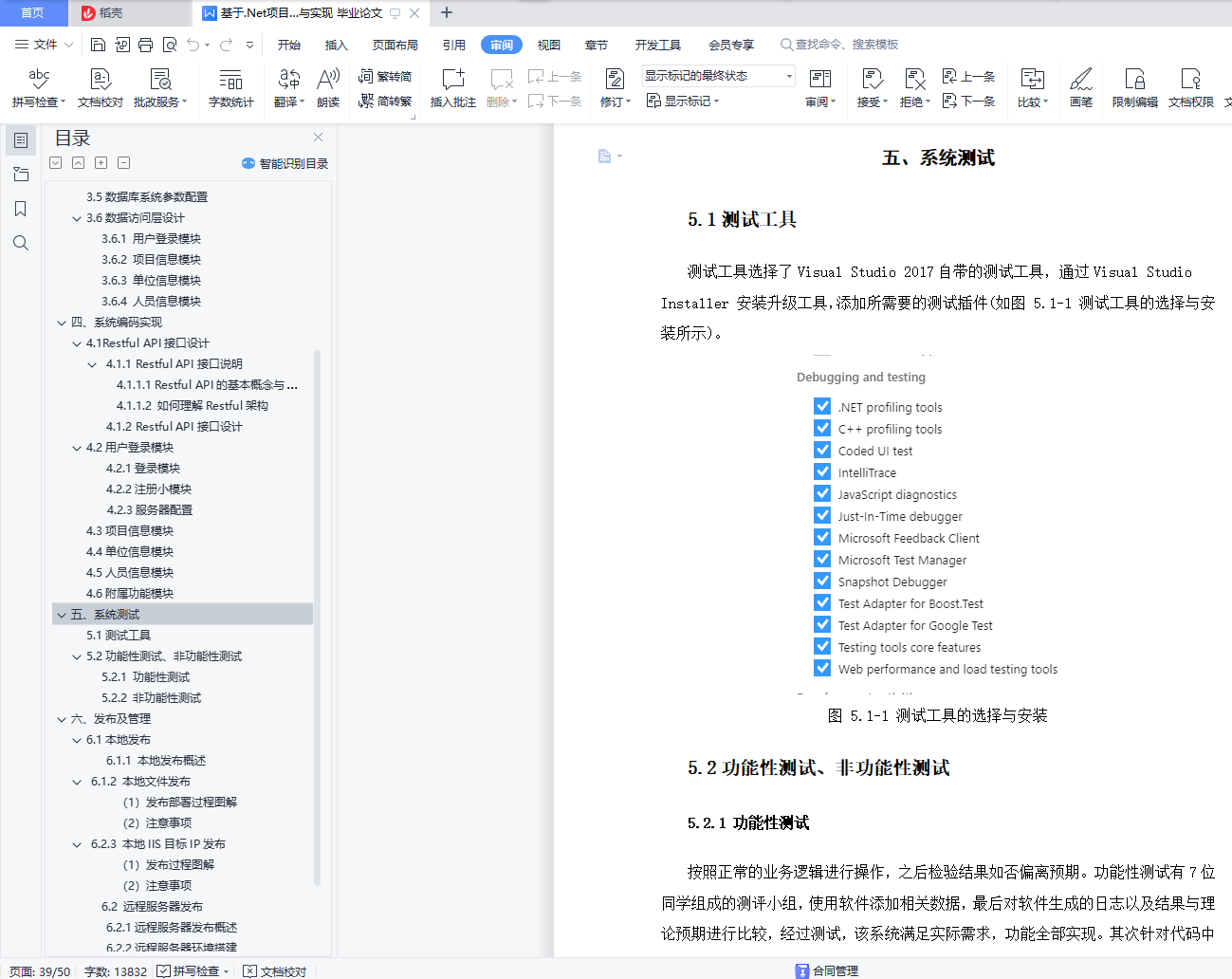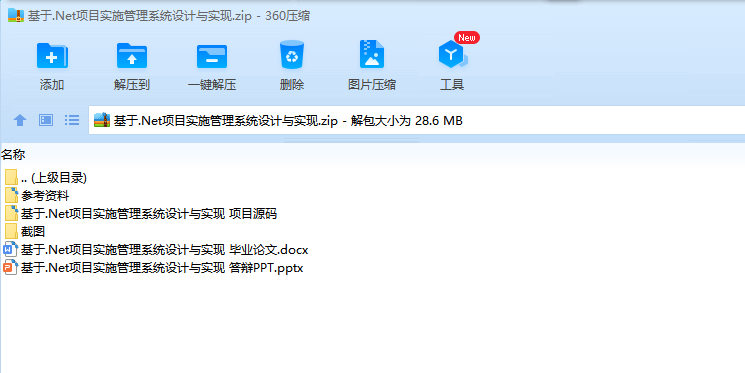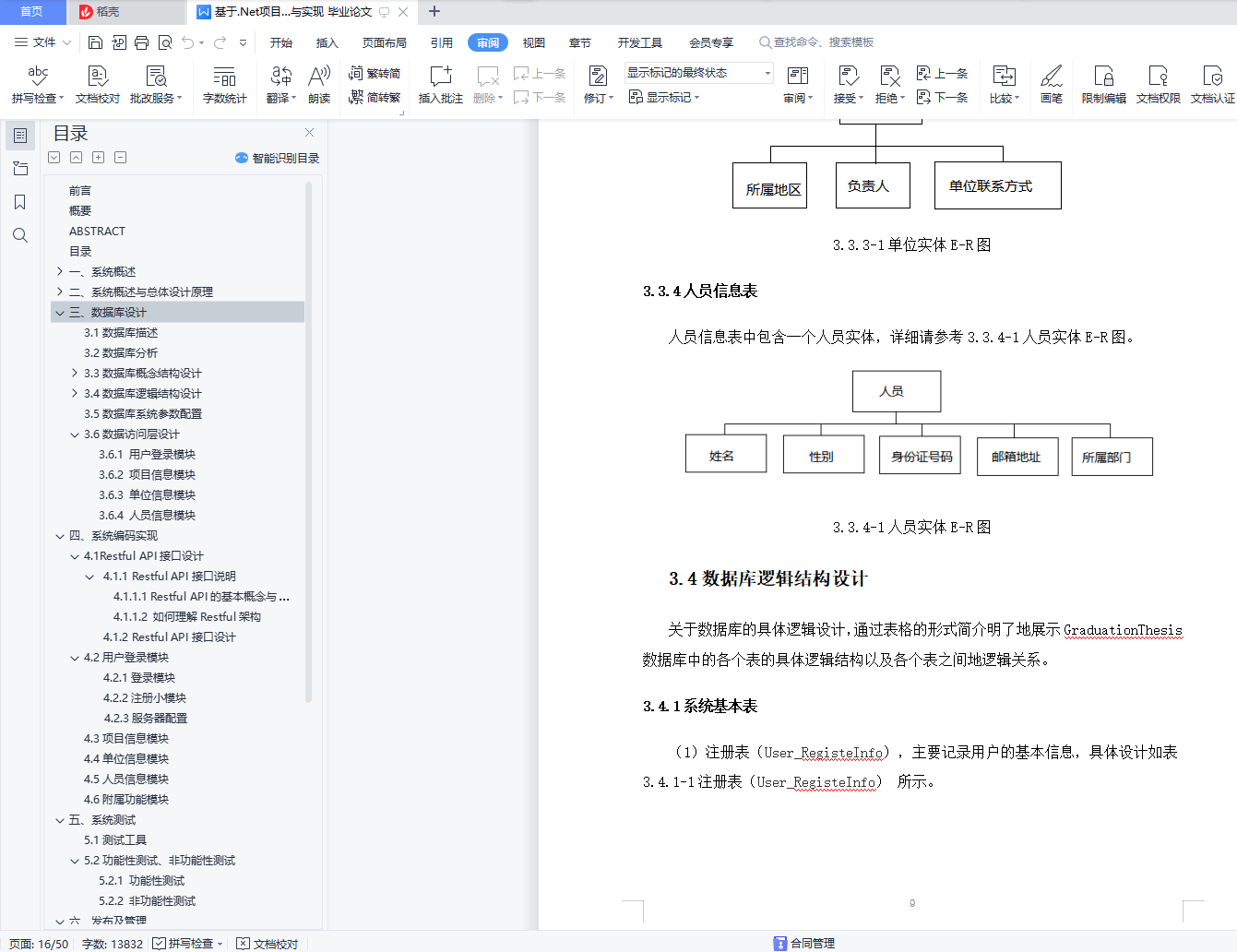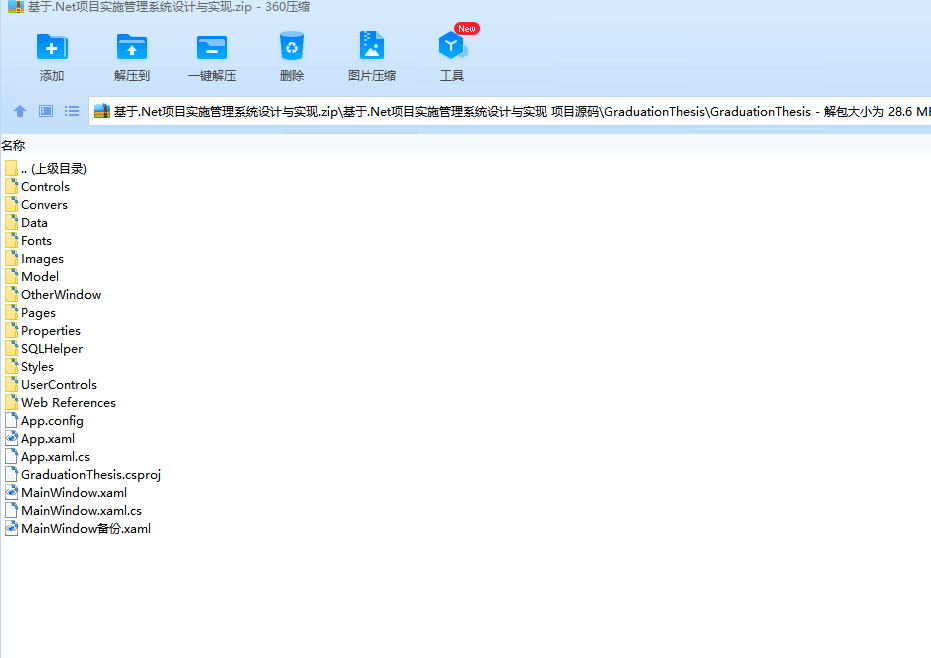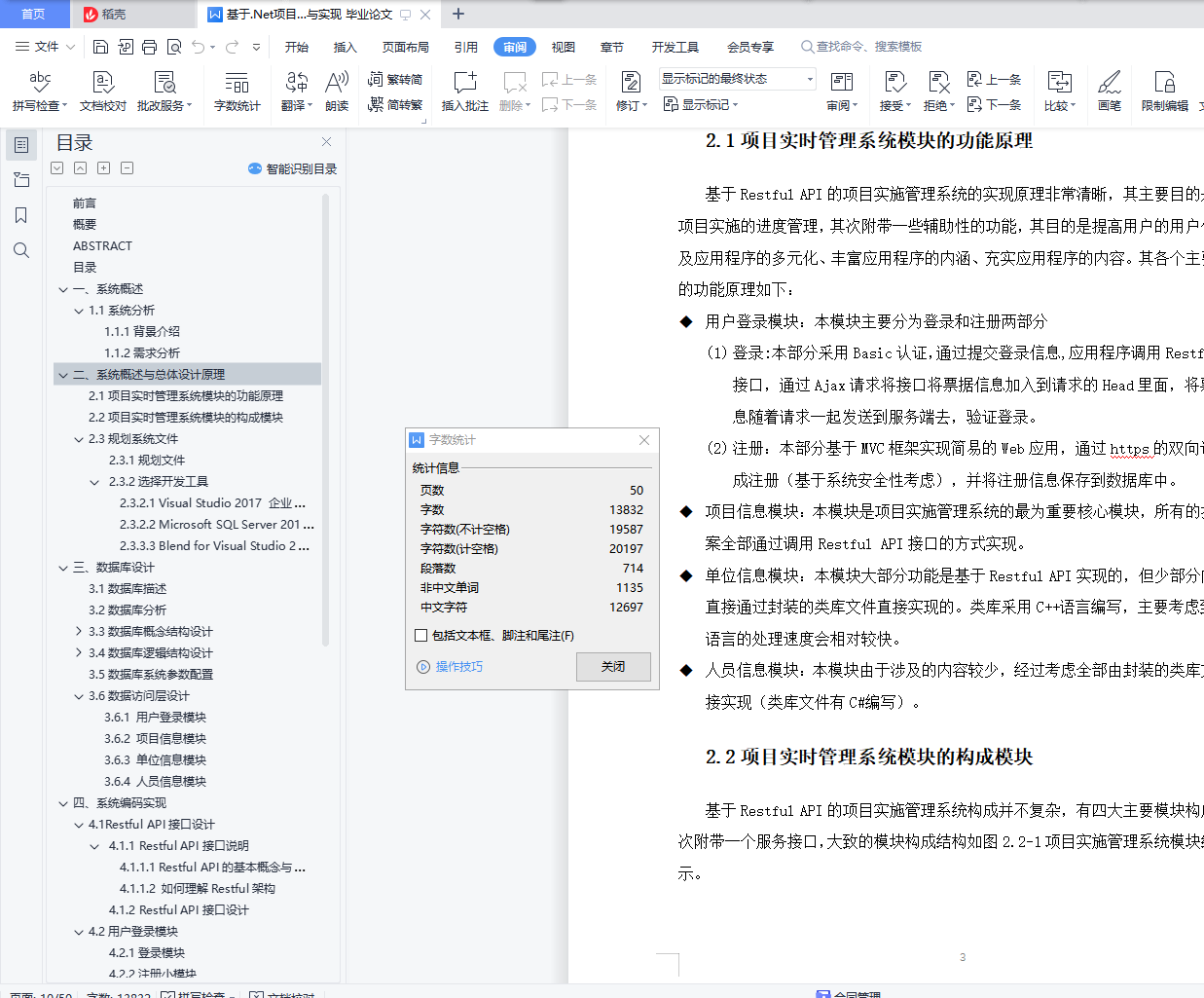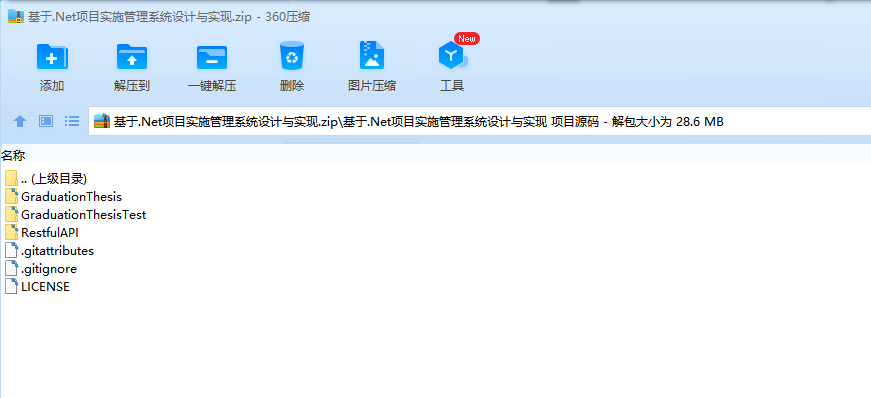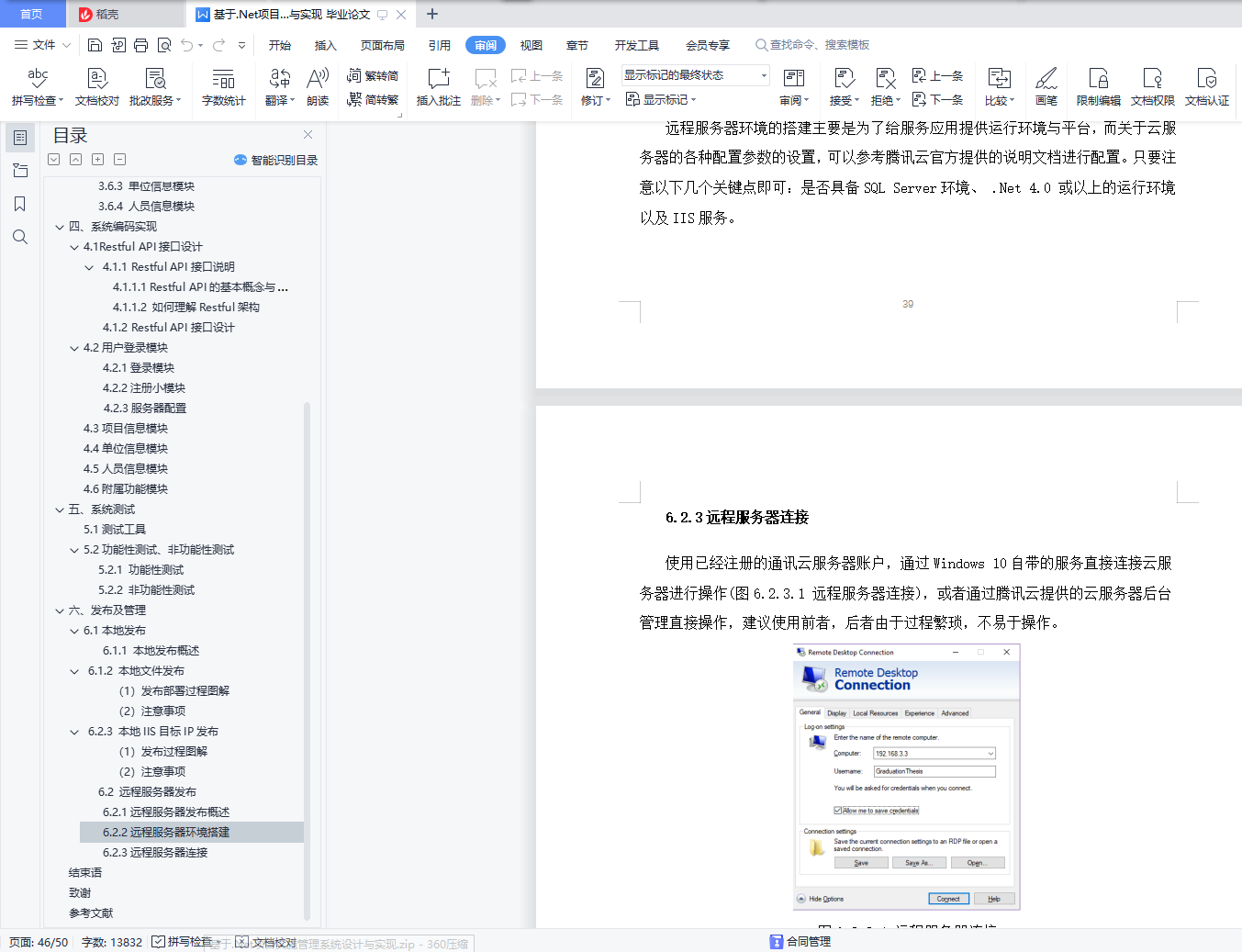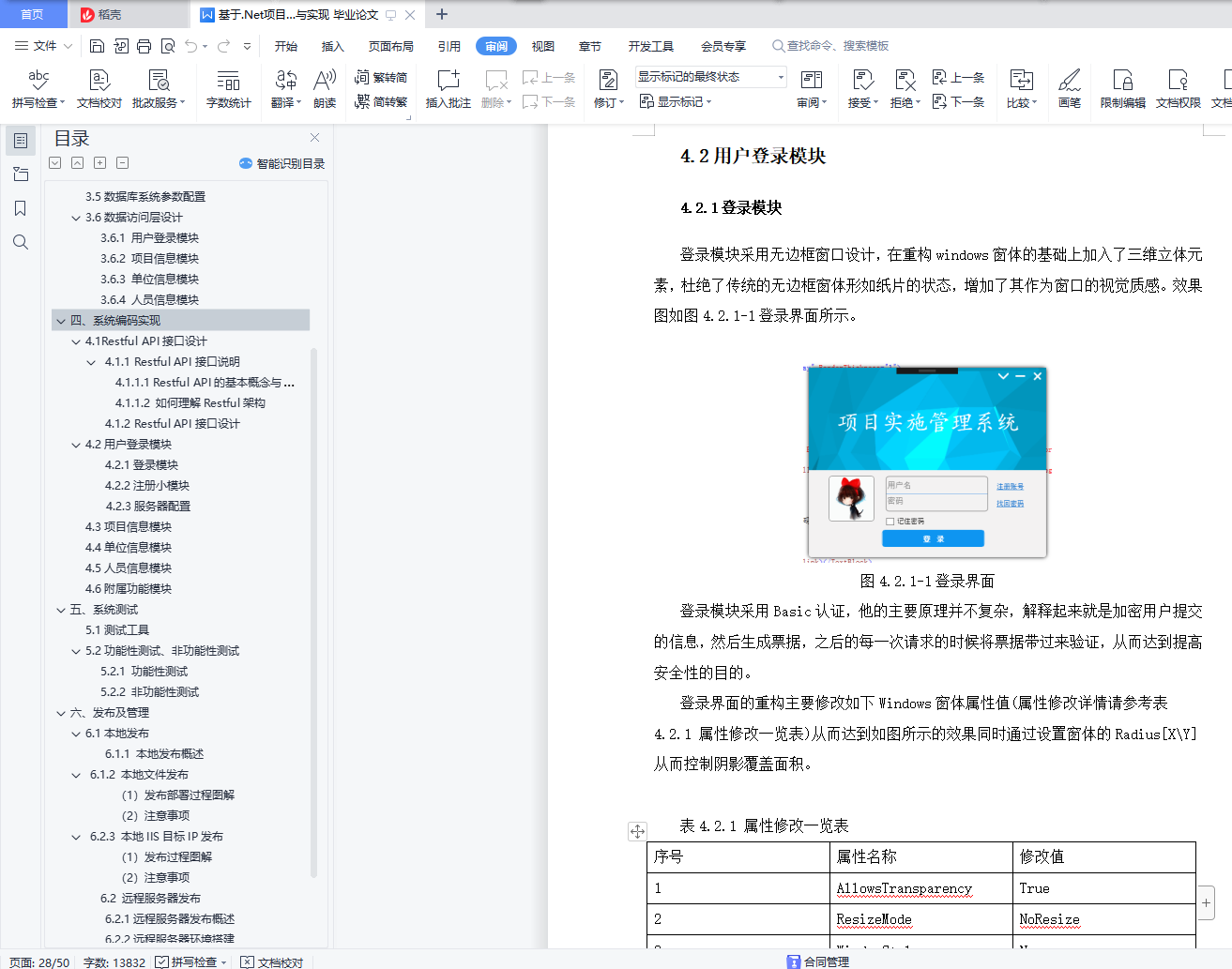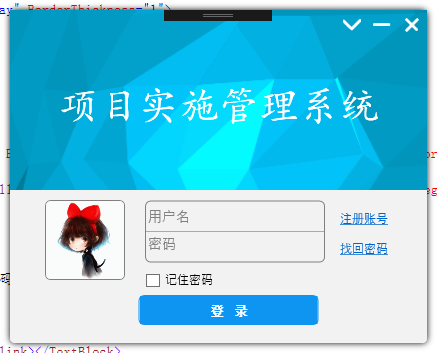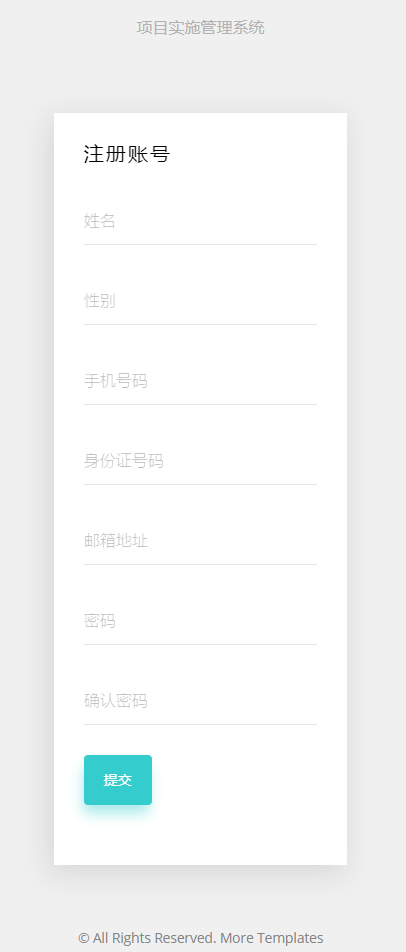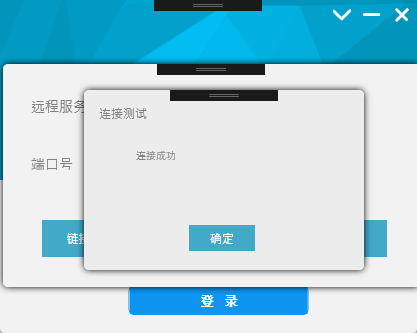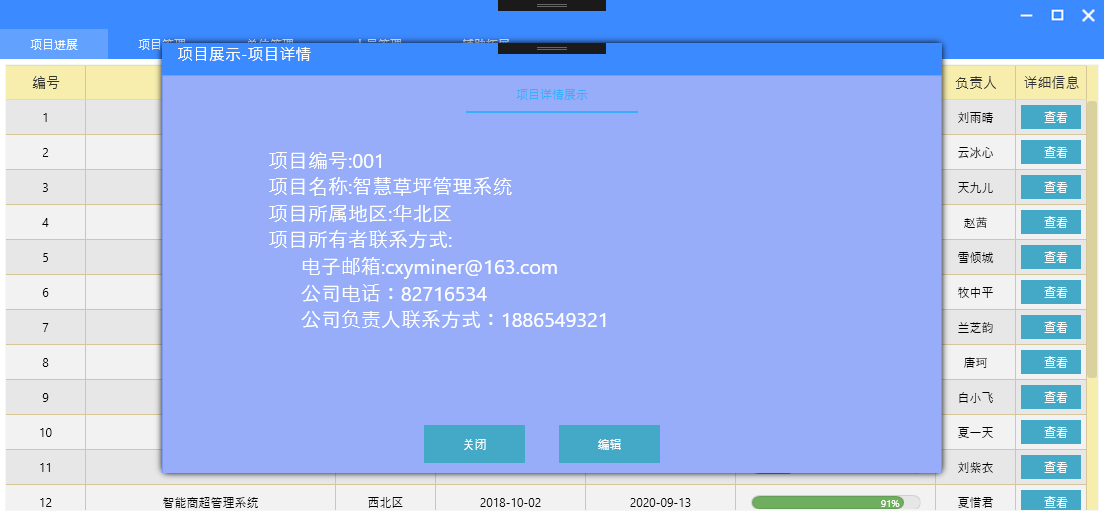概要
本系统根据无锡傲越软件研发有限公司的实际应用需求,基于.Net平台、重点依靠Restful API技术实现的项目实施管理系统,该系统追求程序的高拓展性以及高效的数据信息处理速度,旨在尽可能多地提高工作者的工作体验以及工作效率,采用灵活多样化的开发方式极大地降低系统模块代码之间的耦合率。该系统通过Windows桌面应用程序和Web端相结合的方式实现了所有的业务需求,较为机密的系统核心采用Restful API技术和Web Service技术托管在公司私有服务器,全部以接口的形式供应用程序使用,以防止公司内部数据层次结构的泄露,造成不必要的经济损失。
关键字:项目实施管理系统;Restful API;Basic身份验证;SQL Server 2016;MVC框架;web Service;Ajax
ABSTRACT
The system is based on the actual application requirements of WuXi AoYue company, based on the .Net platform, and the project implementation management system based on Restful API technology. The system pursues high scalability of the program and efficient data processing speed. Designed to maximize the worker's work experience and productivity, and flexible and versatile development methods greatly reduce the coupling ratio between system module codes. The system realizes all the business requirements through the combination of the Windows desktop application and the Web. The more confidential system core is managed by the Restful API technology and the Web Service technology on the company's private server, all of which are used by the interface. To prevent the leakage of the company's internal data hierarchy, resulting in unnecessary economic losses.
Keywords: project implementation management system; Restful API; Basic authentication; SQL Server 2016; MVC framework; web service; Ajax
目录
前言 II
概要 III
ABSTRACT IV
目录 V
一、系统概述 1
1.1系统分析 1
1.1.1背景介绍 1
1.1.2需求分析 2
二、系统概述与总体设计原理 3
2.1项目实时管理系统模块的功能原理 3
2.2项目实时管理系统模块的构成模块 3
2.3规划系统文件 4
2.3.1规划文件 4
2.3.2选择开发工具 6
三、数据库设计 7
3.1数据库描述 7
3.2数据库分析 7
3.3数据库概念结构设计 7
3.3.1系统基本表 7
3.3.2项目信息表 8
3.3.3单位信息表 8
3.3.4人员信息表 9
3.4数据库逻辑结构设计 9
3.4.1系统基本表 9
3.4.2项目信息表 11
3.4.3单位信息表 12
3.4.4人员信息表 13
3.5数据库系统参数配置 14
3.6数据访问层设计 15
3.6.1 用户登录模块 16
3.6.2 项目信息模块 17
3.6.3 单位信息模块 18
3.6.4 人员信息模块 18
四、系统编码实现 19
4.1Restful API接口设计 19
4.1.1 Restful API接口说明 19
4.1.2 Restful API接口设计 20
4.2用户登录模块 21
4.2.1登录模块 21
4.2.2注册小模块 22
4.2.3服务器配置 24
4.3项目信息模块 25
4.4单位信息模块 29
4.5人员信息模块 30
4.6附属功能模块 31
五、系统测试 32
5.1测试工具 32
5.2功能性测试、非功能性测试 32
5.2.1 功能性测试 32
5.2.2 非功能性测试 34
六、发布及管理 36
6.1本地发布 36
6.1.1 本地发布概述 36
6.1.2 本地文件发布 36
6.2.3 本地IIS目标IP发布 38
6.2 远程服务器发布 39
6.2.1远程服务器发布概述 39
6.2.2远程服务器环境搭建 39
6.2.3远程服务器连接 40
结束语 41
致谢 42
参考文献 43