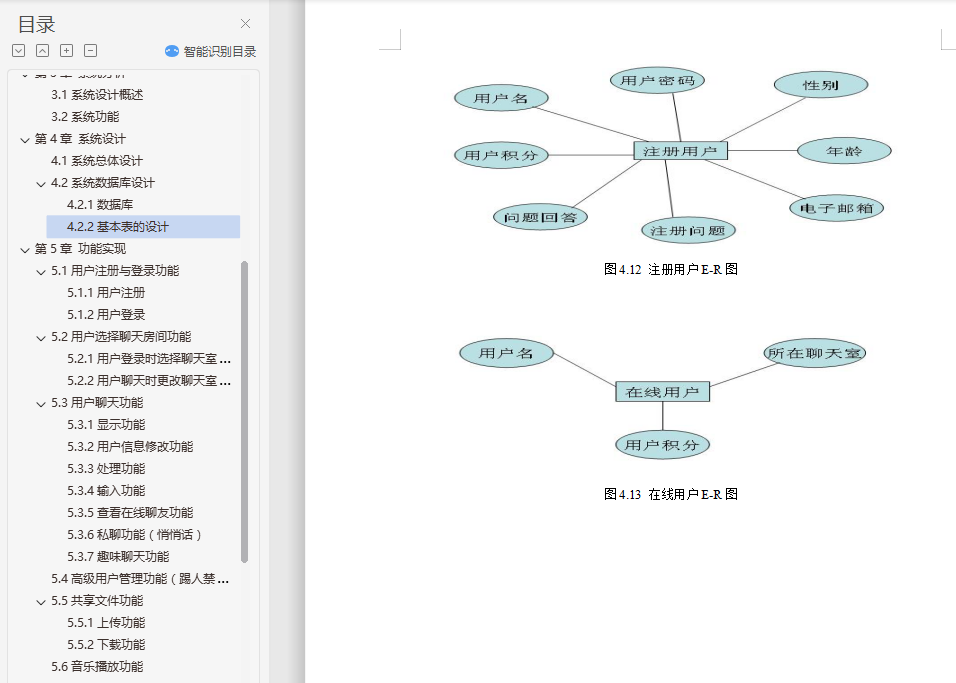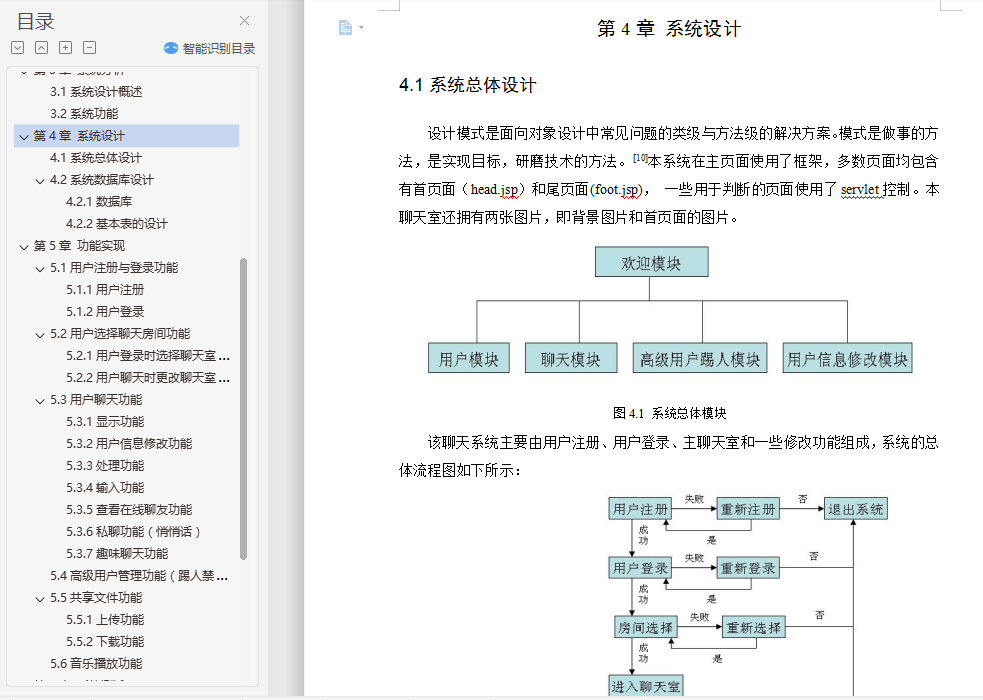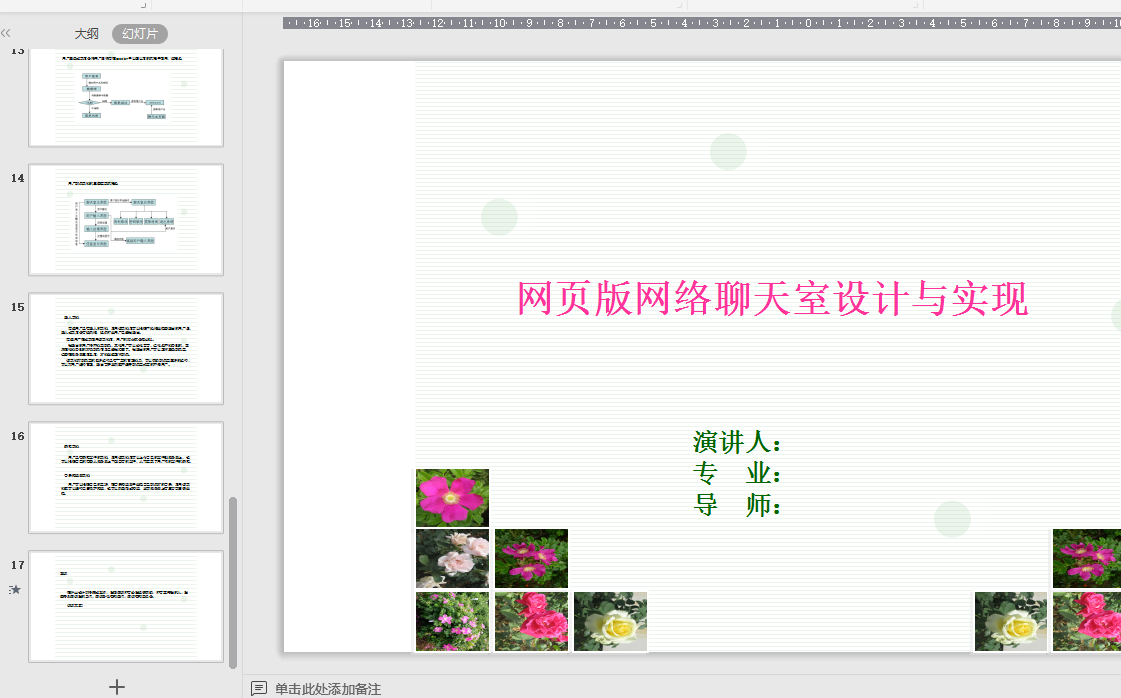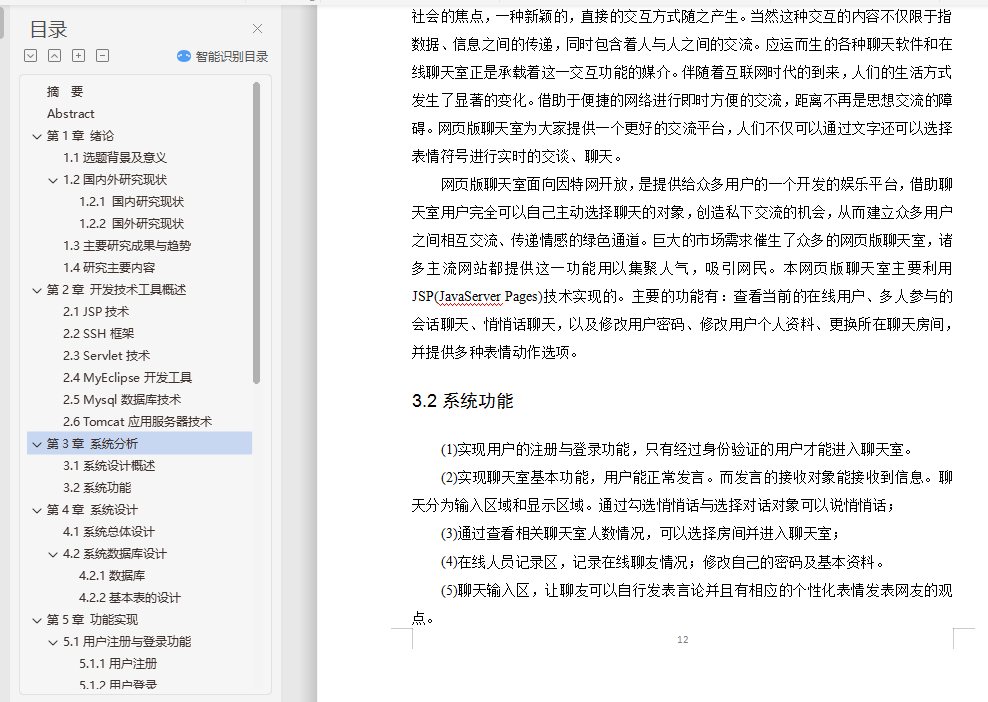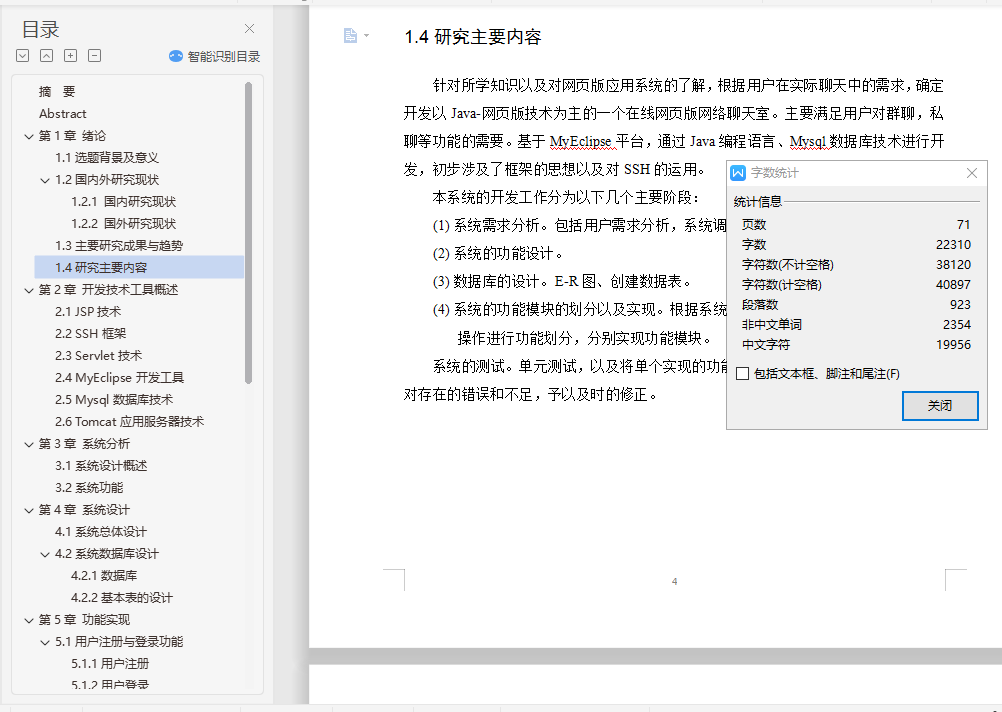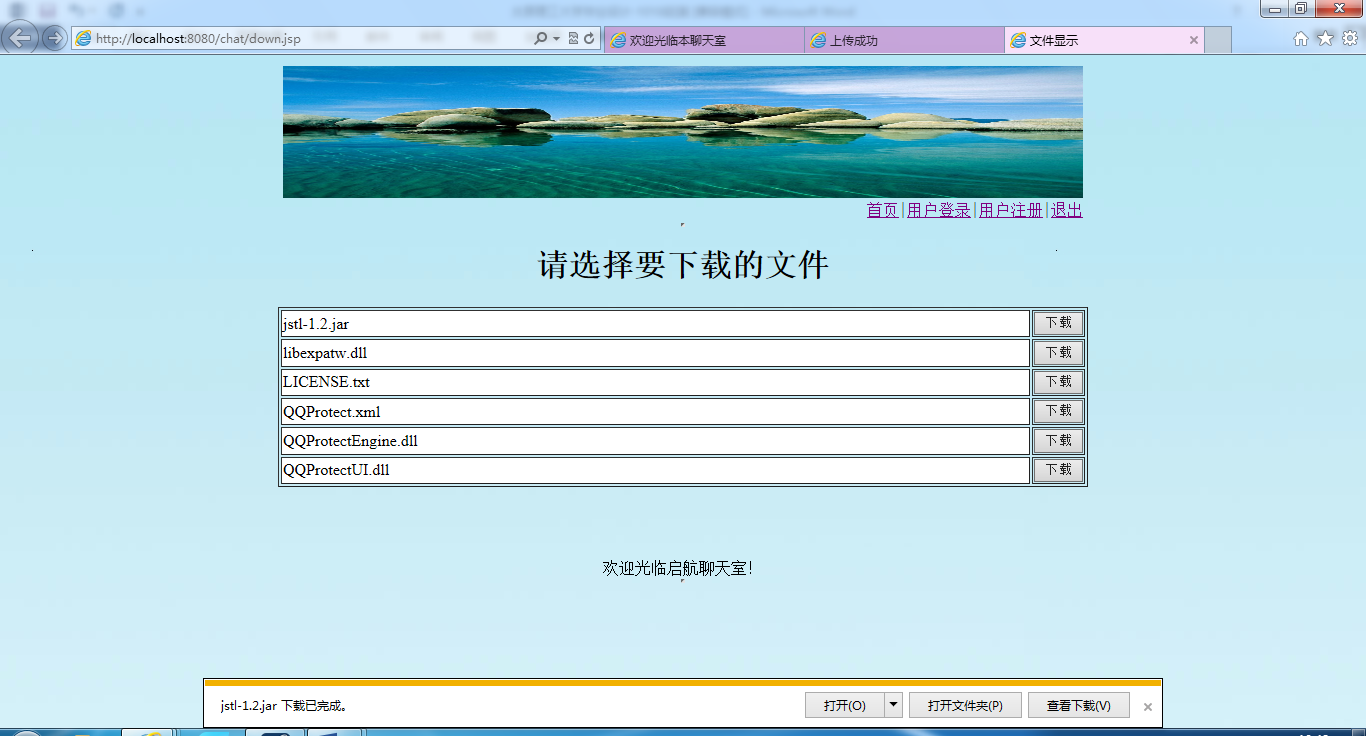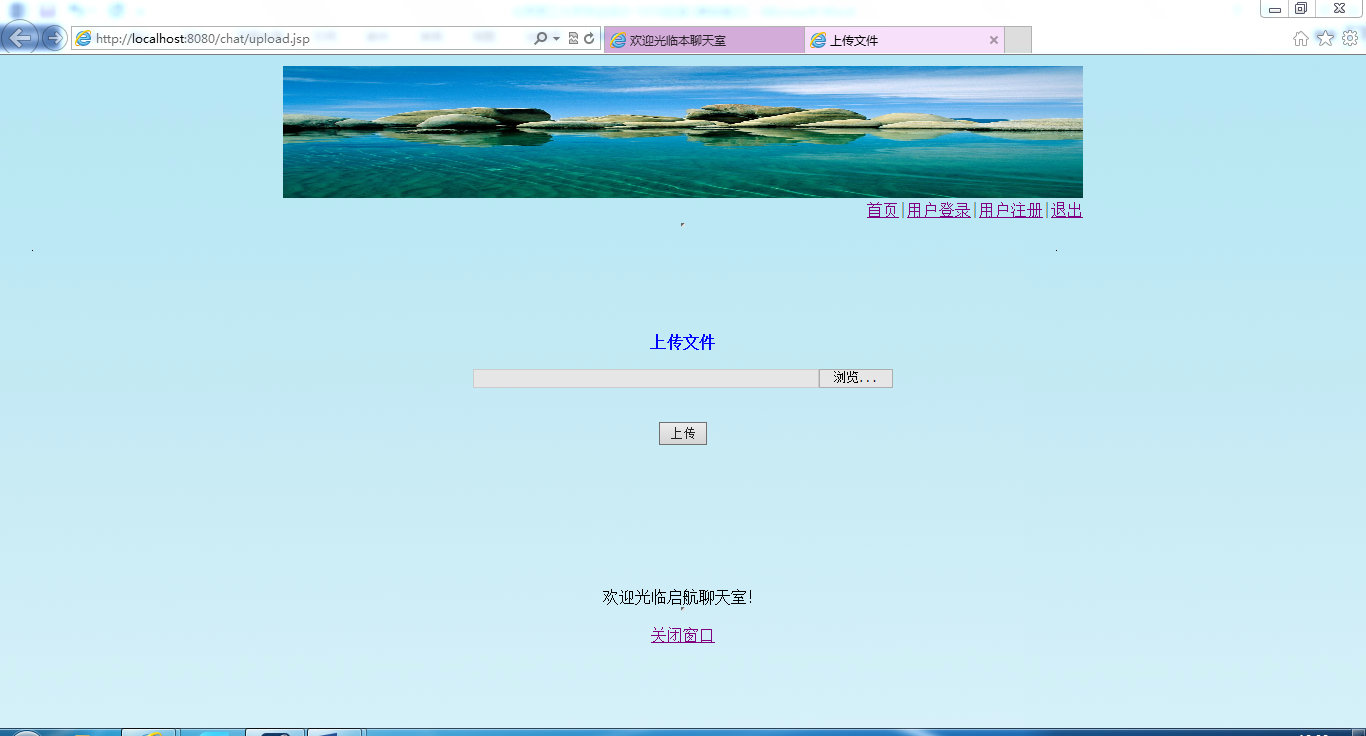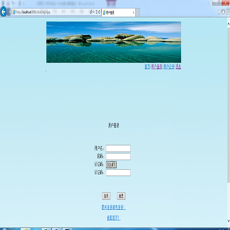摘 要
随着计算机网络的迅速发展,人类的日常生活发生了巨大的变化。如今的人们愈来愈趋向于通过网络来交流和传递信息。而聊天系统是人们使用最多的沟通介质。在这个软件平台上,很多认识或不认识的人们彼此之间能够随意的进行相互交流。QQ是所有聊天系统中使用人数最多的,本次毕业设计我将采用Java编写一个类似QQ的聊天系统。本系统是由客户端程序和服务器程序外加服务器端用于存放客户数据的数据库三大部分组成,采用的是C/S结构,客户端与服务器端之间是通过TCP传送消息的,客户端与客户端两者之间的群聊和传递文件采用的是TCP传递,而客户端与客户端之间的私聊则采用UDP传递消息。
本次网页版网络聊天室由用户注册、用户登录、聊天室的选择、主聊天室以及相应修改、帮助功能组成。使用Java编程语言集合JSP、SSH、Servlet技术完成系统的整体设计,以MyEclipse为平台,Tomcat为服务器。
关键字:网页聊天;网络聊天;聊天室;Java;SSH
Abstract
With the rapid development of computer network,great changes have taken place in human daily life. Nowadays,people tend to communicate and transmit information through the network. And chat system is the communication medium that people use most. On this software platform,many people who know or do not know can communicate with each other at will. QQ is the most used of all chat systems,this graduation project I will use Java to write a similar QQ chat system. C is used in this system,which consists of three parts: client program and server program plus server-side database for storing customer data The S structure,between the client and the server is through the TCP transmission of messages,between the client and the client group chat and transfer files using TCP transmission,while the client and client private chat using UDP transmission of messages.
This web version of the network chat room by user registration,user login,chat room selection,the main chat room and the corresponding modification,help function composition. Using Java programming language collection JSP、SSH、Servlet technology to complete the overall design of the system,MyEclipse as the platform,Tomcat as the server.
Keywords: web chat;web chat;chat room;Java;SSH
目 录
摘 要 I
Abstract II
第1章 绪论 1
1.1选题背景及意义 1
1.2国内外研究现状 2
1.2.1 国内研究现状 2
1.2.2 国外研究现状 2
1.3主要研究成果与趋势 3
1.4研究主要内容 4
第2章 开发技术工具概述 5
2.1 JSP技术 5
2.2 SSH框架 6
2.3 Servlet技术 7
2.4 MyEclipse开发工具 9
2.5 Mysql数据库技术 9
2.6 Tomcat应用服务器技术 10
第3章 系统分析 12
3.1系统设计概述 12
3.2系统功能 12
第4章 系统设计 14
4.1系统总体设计 14
4.2系统数据库设计 20
4.2.1数据库 20
4.2.2基本表的设计 20
第5章 功能实现 23
5.1用户注册与登录功能 23
5.1.1用户注册 23
5.1.2用户登录 25
5.2用户选择聊天房间功能 26
5.2.1用户登录时选择聊天室房间 26
5.2.2用户聊天时更改聊天室房间 28
5.3用户聊天功能 29
5.3.1显示功能 29
5.3.2用户信息修改功能 31
5.3.3处理功能 33
5.3.4输入功能 34
5.3.5查看在线聊友功能 37
5.3.6私聊功能(悄悄话) 38
5.3.7趣味聊天功能 40
5.4高级用户管理功能(踢人禁言) 42
5.5共享文件功能 46
5.5.1上传功能 46
5.5.2下载功能 50
5.6音乐播放功能 54
第6章 系统测试 59
6.1测试主要内容 59
6.2测试详情 59
第7章 总结与展望 61
7.1对存在问题的处理 61
7.1.1边框的处理 61
7.1.2登录页面中的验证码问题 61
7.1.3其他问题 62
7.2心得体会 63
参考文献 66
致 谢 67