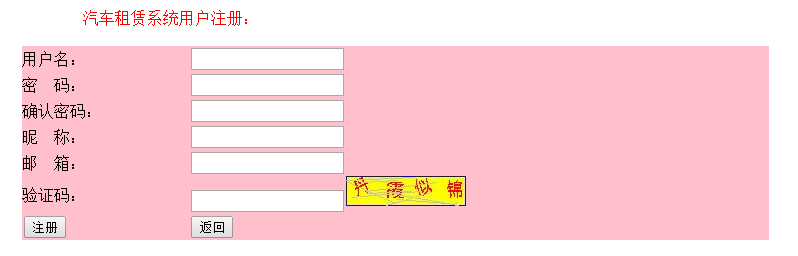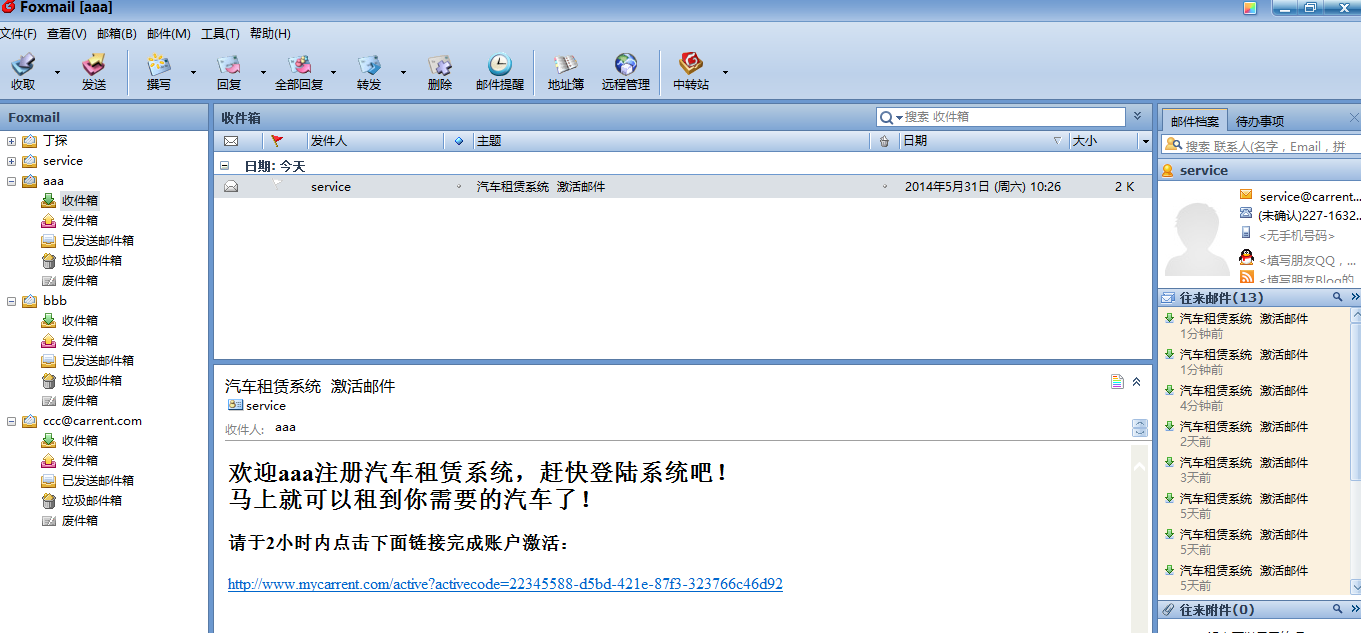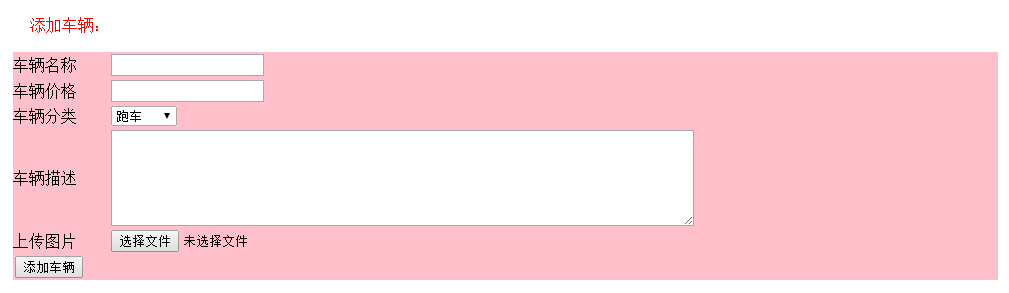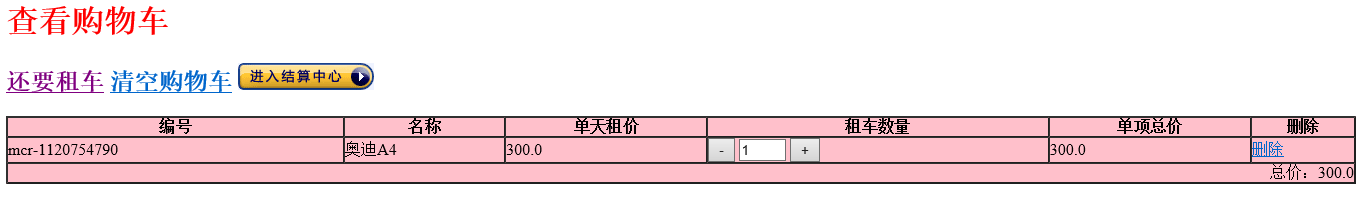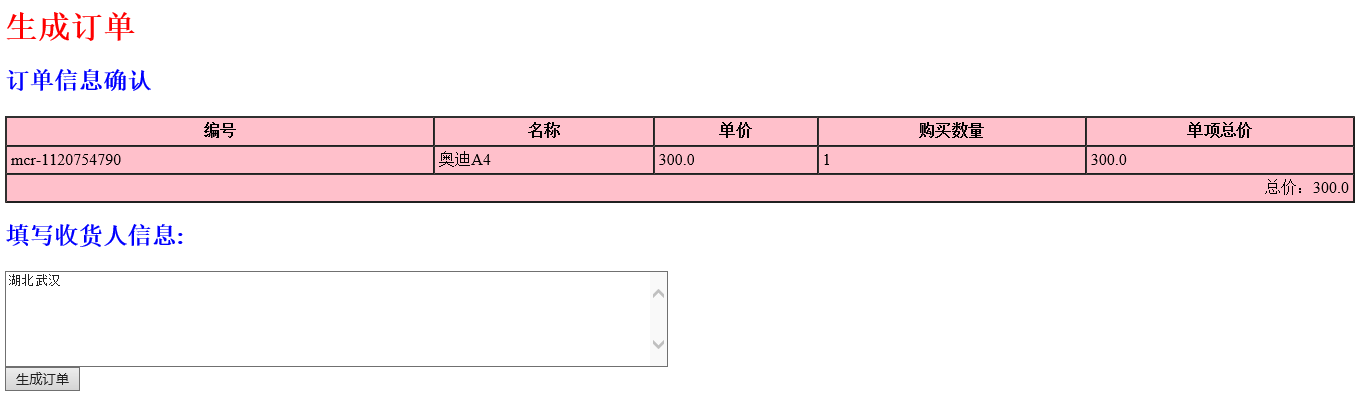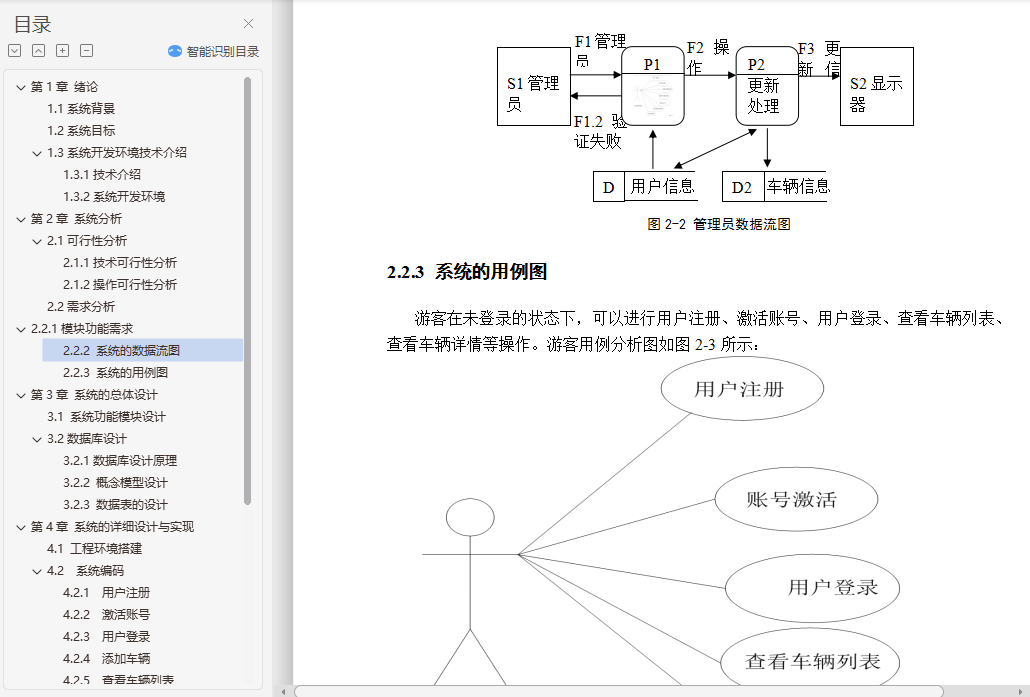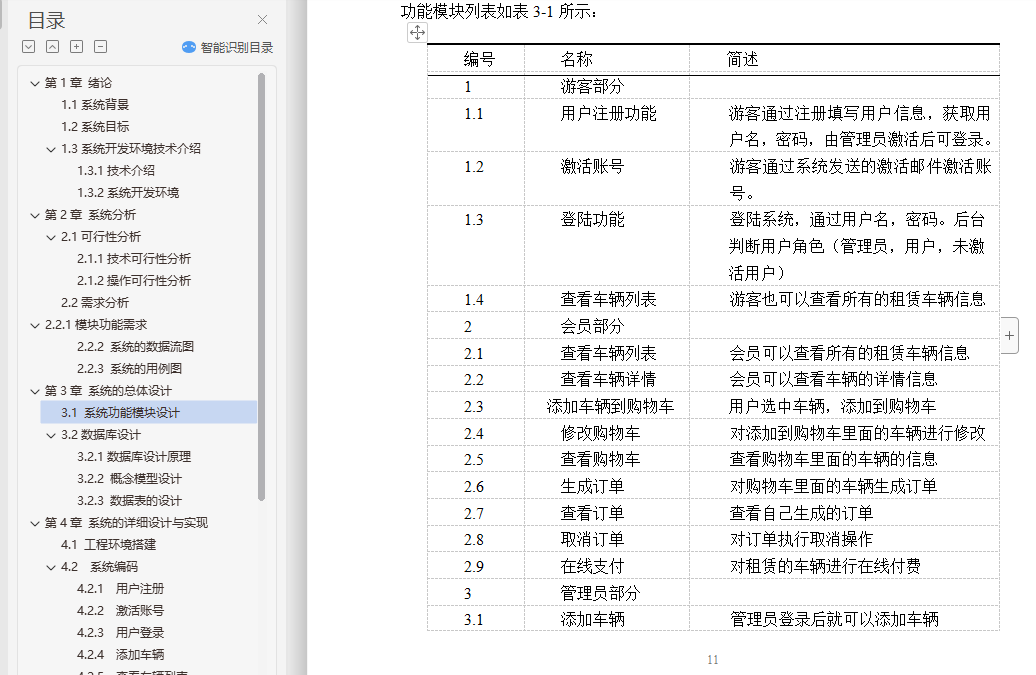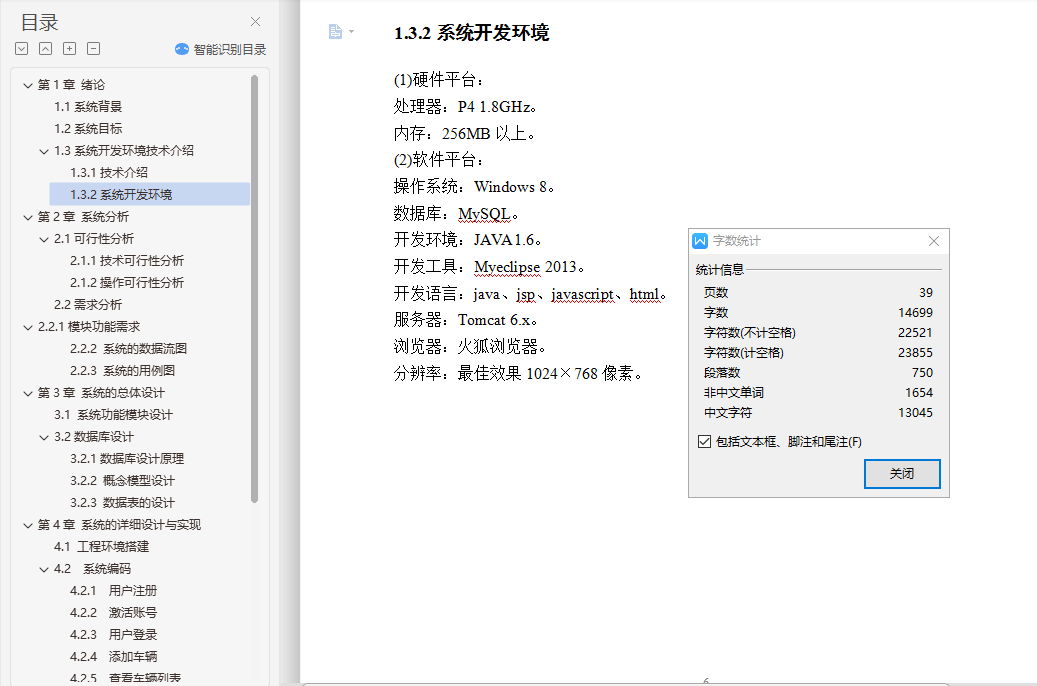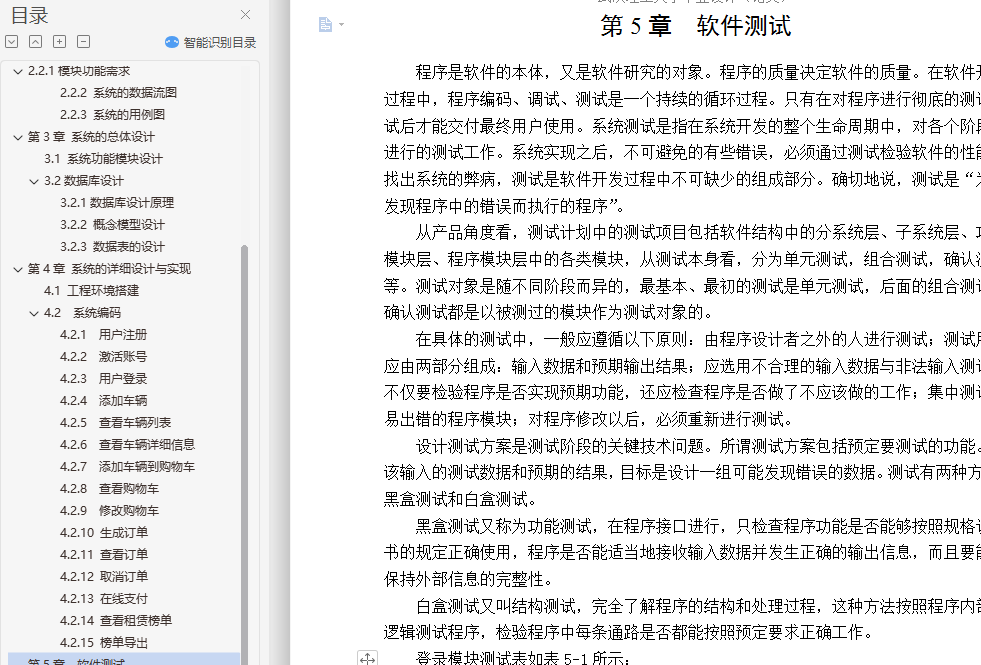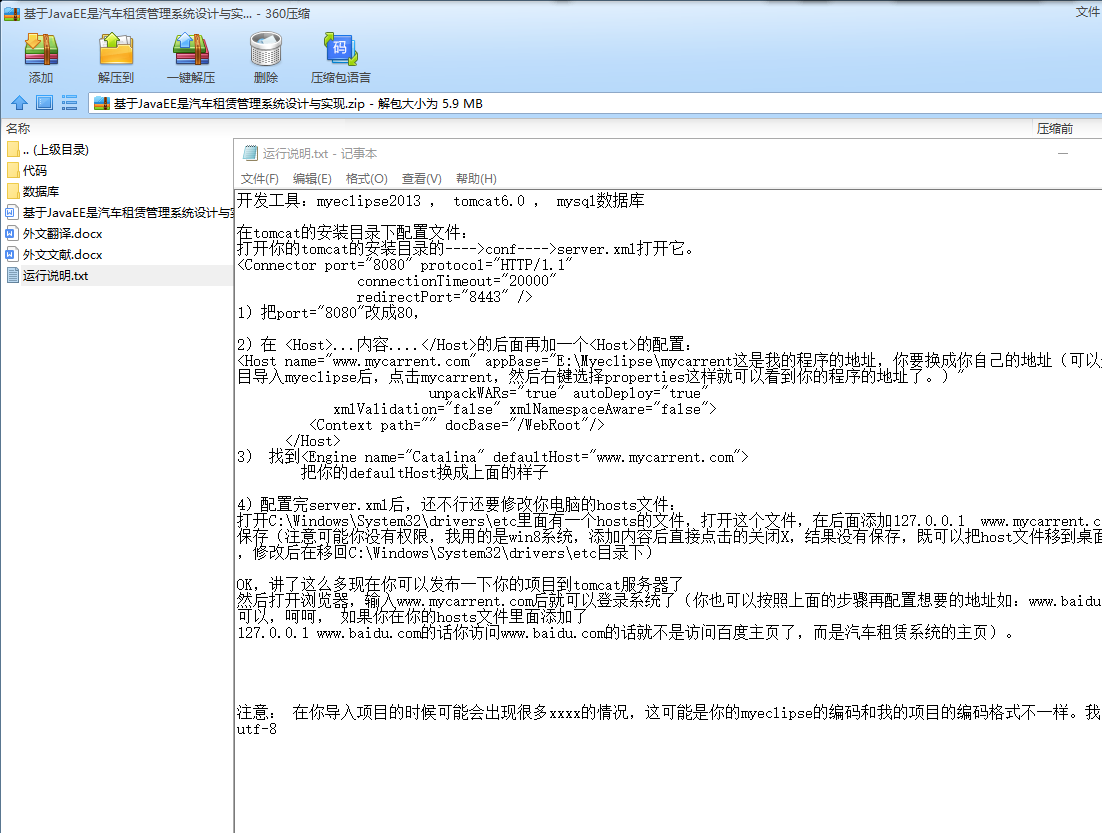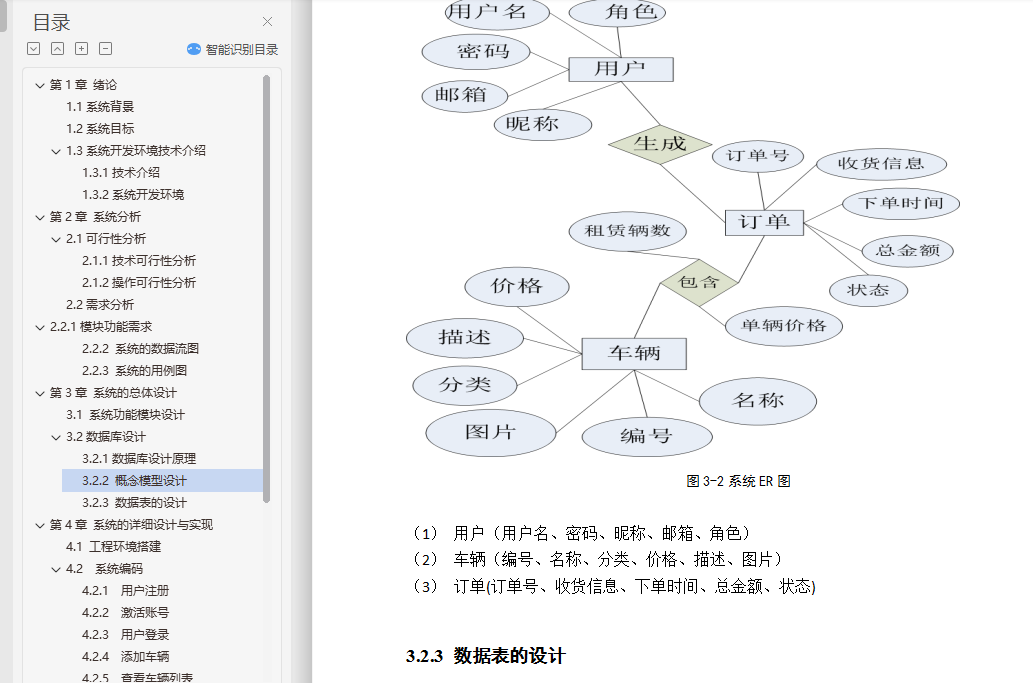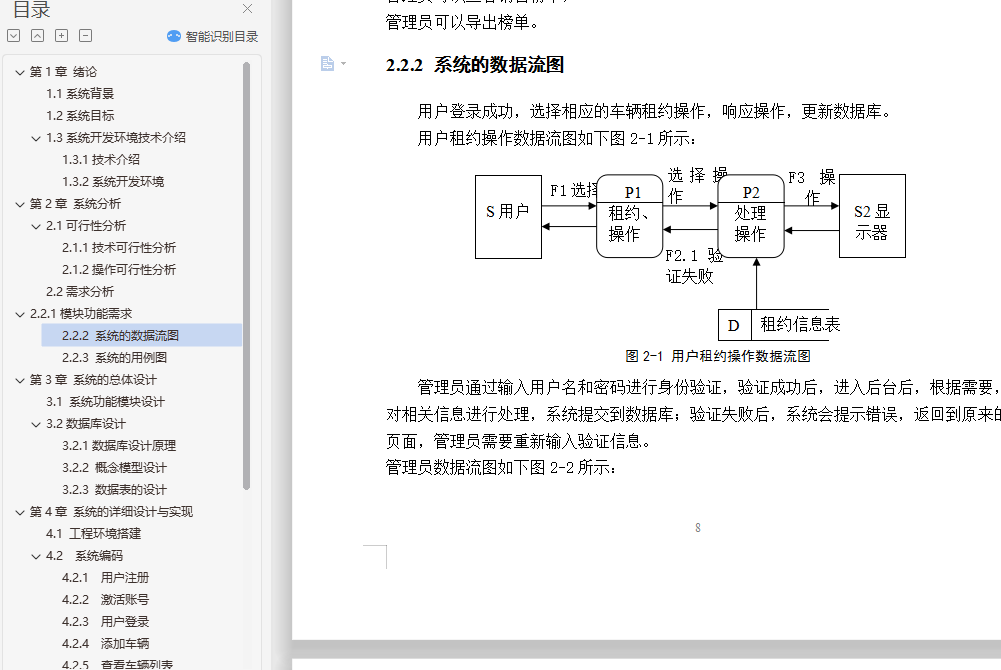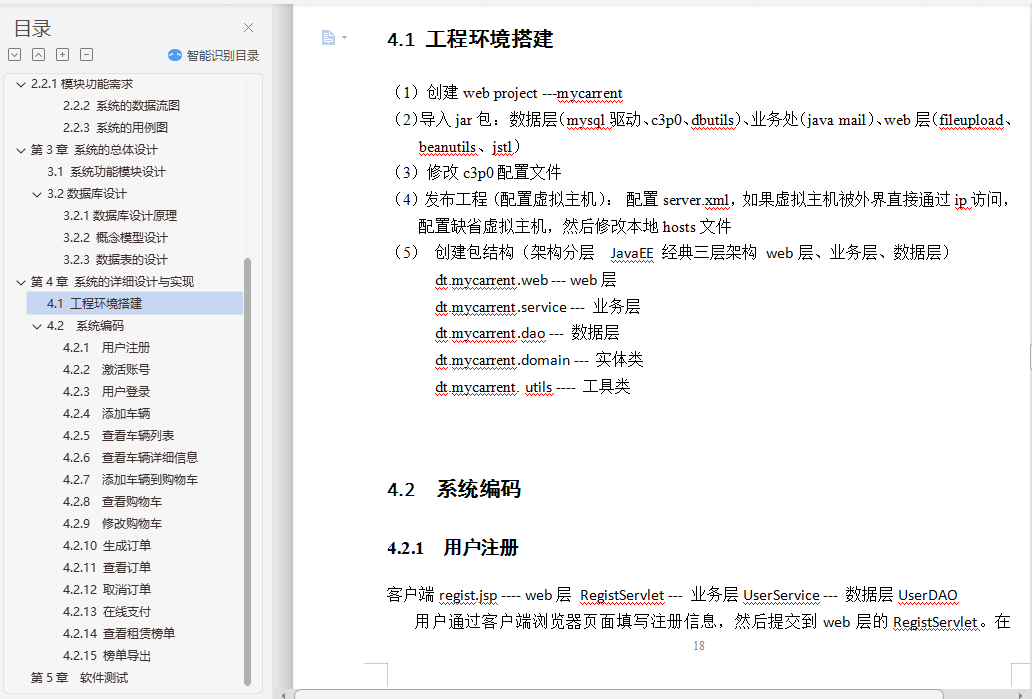摘 要
近年来,随着计算机技术的成熟及数据库技术的发展,信息管理系统的应用已延伸到社会的各个领域。以信息管理系统的开发为理论基础,开发出汽车租赁管理系统。
汽车租赁管理是汽车租赁公司开展日常运营的重要工具。传统的人工管理方式不但浪费时间,而且管理复杂,易出差错。汽车租赁管理系统能使繁琐的数据计算、信息处理变得简单易操作,完全实现数据信息的电算化管理。使用这套系统有助于提高汽车租赁公司的效率,节约成本,增加经济效益。
本论文主要介绍了汽车租赁系统的生成以及myeclipse 2013 和 mysql的一般原理。
阐述了整个汽车系统的设计原理和具体的实现过程;设计实现了用户登录、注册、租赁车辆、在线付款等功能,以及管理员的添加车辆、查看租赁榜单、导出租赁榜单等;分析了系统的可行性并解决了可能存在的问题。
关键词:数据库、myeclipse 2013、汽车租赁系统
Abstract
In recent years , with the development of computer technology and sophisticated database technology , application of information management system has been extended to all areas of society . To develop information management system based on the theory developed car rental management system .
Car Rental management is an important tool for car rental companies in their daily operations. Traditional manual management methods not only a waste of time, and manage complex , error-prone . Car rental management system enables tedious data computing, information processing becomes easy to operate and manage the full realization of computerized data information . This system helps to improve the use of the car rental company 's efficiency, save costs and increase economic efficiency.
This paper describes the generation of car rental system,and general principles of myeclipse 2013 and mysql.Describes the design principles of the entire vehicle system and the specific implementation process ; design and implement user login , registration, vehicle leasing , online payments and other functions, as well as an administrator to add a vehicle , check the lease list, export list , such as leasing ; analyzed feasibility of the system and solve possible problems .
Keywords : Database , myeclipse 2013, car rental system
目 录
第1章 绪论 1
1.1系统背景 1
1.2系统目标 2
1.3系统开发环境技术介绍 2
1.3.1技术介绍 2
1.3.2系统开发环境 6
第2章 系统分析 7
2.1可行性分析 7
2.1.1技术可行性分析 7
2.1.2操作可行性分析 7
2.2需求分析 7
2.2.1模块功能需求 7
2.2.2 系统的数据流图 8
2.2.3 系统的用例图 9
第3章 系统的总体设计 11
3.1 系统功能模块设计 11
3.2数据库设计 12
3.2.1数据库设计原理 12
3.2.2 概念模型设计 13
3.2.3 数据表的设计 14
第4章 系统的详细设计与实现 18
4.1 工程环境搭建 18
4.2 系统编码 18
4.2.1 用户注册 18
4.2.2 激活账号 19
4.2.3 用户登录 20
4.2.4 添加车辆 21
4.2.5 查看车辆列表 22
4.2.6 查看车辆详细信息 22
4.2.7 添加车辆到购物车 22
4.2.8 查看购物车 22
4.2.9 修改购物车 23
4.2.10 生成订单 23
4.2.11 查看订单 24
4.2.12 取消订单 25
4.2.13 在线支付 26
4.2.14 查看租赁榜单 28
4.2.15 榜单导出 29
第5章 软件测试 31